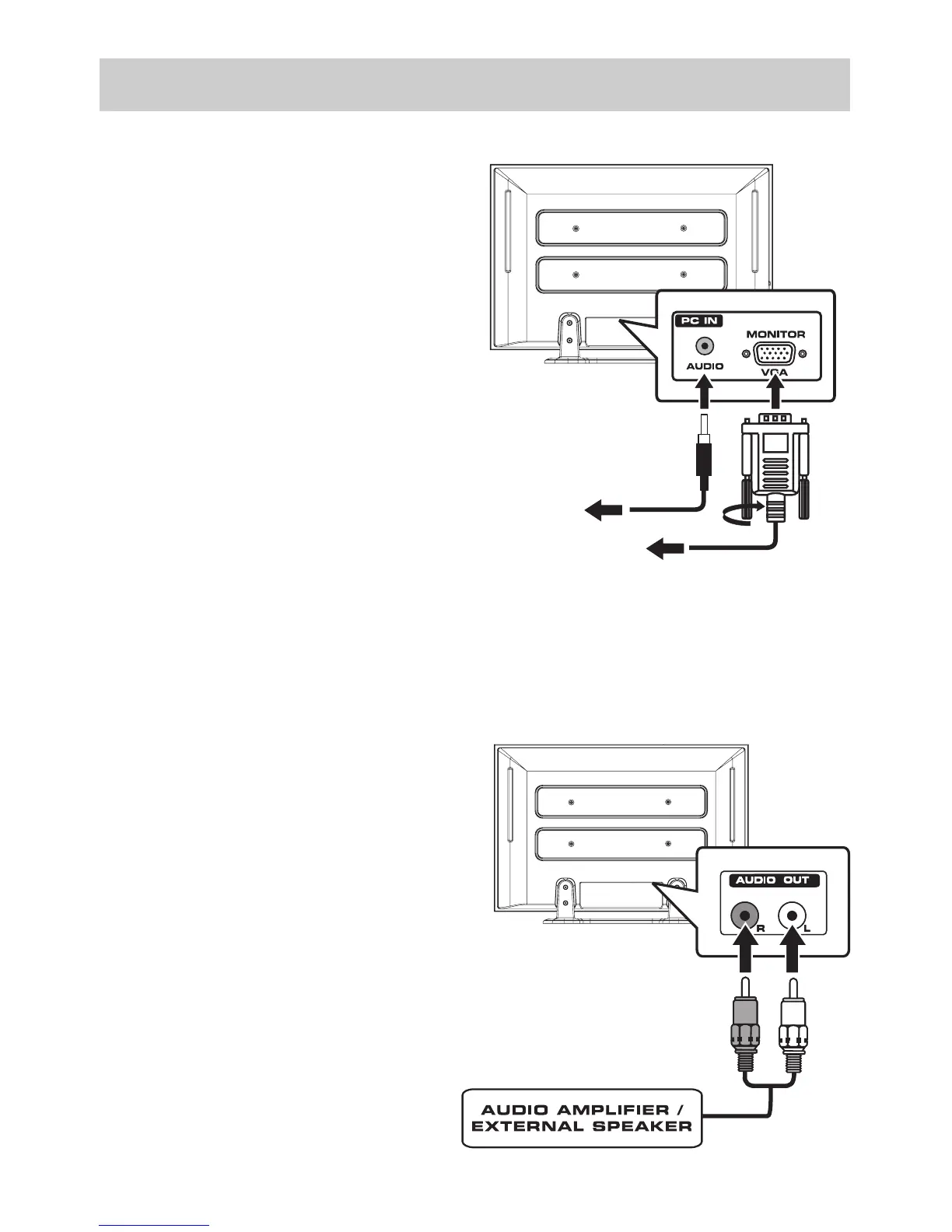CONNECTING AN AUDIO AMPLIFIER
Thisconnectionallowsyoutouseanaudioamplierandexternalspeakers.
Connect the AUDIO cable (not included) as shown:
Make sure you connect the cable from the other
equipment (AUDIO IN) to this unit (AUDIO
OUT).
To AUDIO
OUTjacks
ToAUDIOINjacks
To PC AUDIO OUTjack
To PC Connector
CONNECTING A PC
Connect the15-pinD-SUBPC/VGAconnector
fromyourcomputertothe15-pinD-SUBPC/
VGA input on this unit using a monitor cable and
audio cable (not included) as shown.
Make sure you connect the cable from the
computer (PC Connector and PC AUDIO) to this
unit (PC IN MONITOR / VGA and AUDIO).
Tooperatetheconnecteddevice,rstpressthe
PC button to select the PC mode.