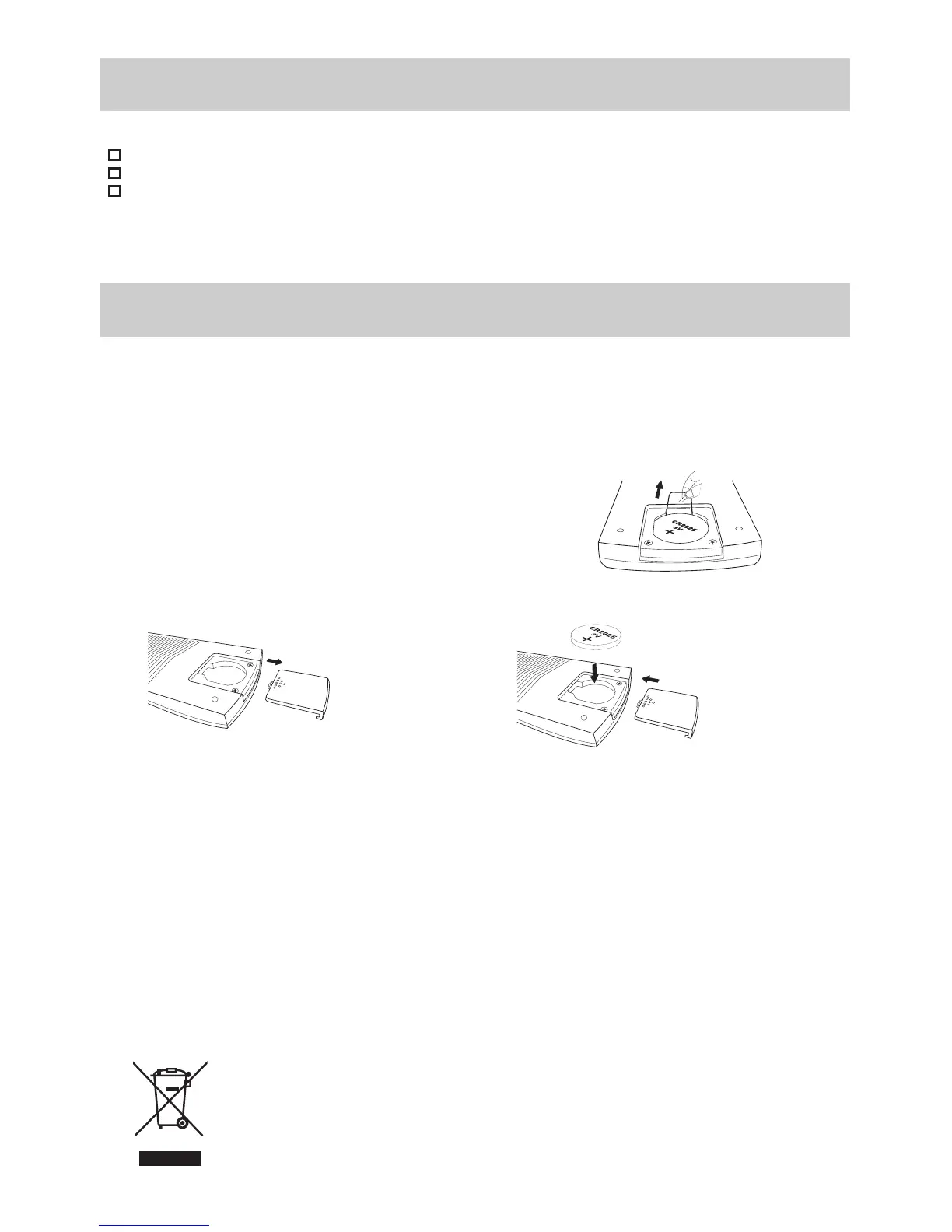E-4
ACCESSORIES
Please check and identify the supplied accessories.
Remote Control (with battery) ................................................................................................................................................ x 1
AC Power Cord ................................................................................................................................................................................. x 1
ScrewforBaseStand.....................................................................................................................................................................x4
GETTING STARTED
USING THE REMOTE CONTROL
• Pointtheremotecontrolattheremotesensorlocatedontheunit.
• Whenthereisastrongambientlightsource,theperformanceoftheinfraredremotesensormaybedegraded,
causing unreliable operation.
• Therecommendedeectivedistanceforremoteoperationisabout16feet(5meters).
Take out the PVC sheet before operating the Remote Control.
Waste electrical and electronic products must not be disposed of with household
waste. Please refer to the retailer from whom you purchased this item for disposal
instructions.
BATTERY REPLACEMENT
When the batteries become weak, the operating distance of the remote control is greatly reduced and you will
need to replace the batteries.
NOTES:
• Iftheremotecontrolisnotgoingtobeusedforalongtime,removethebatteriestoavoiddamagecausedby
battery leakage corrosion.
CAUTION:
Danger of explosion if battery is incorrectly replaced. Replace only with the same or equivalent type.
WARNING :
• Donotdisposeofbatteriesinare.Batteriesmayexplodeorleak.
• Batteryshallnotbeexposedtoexcessiveheatsuchassunshine,reorthelike.
TO INSTALL BATTERIES
1.Openthebatterydoor.2.InsertoneCR2025(3V)sizebattery.