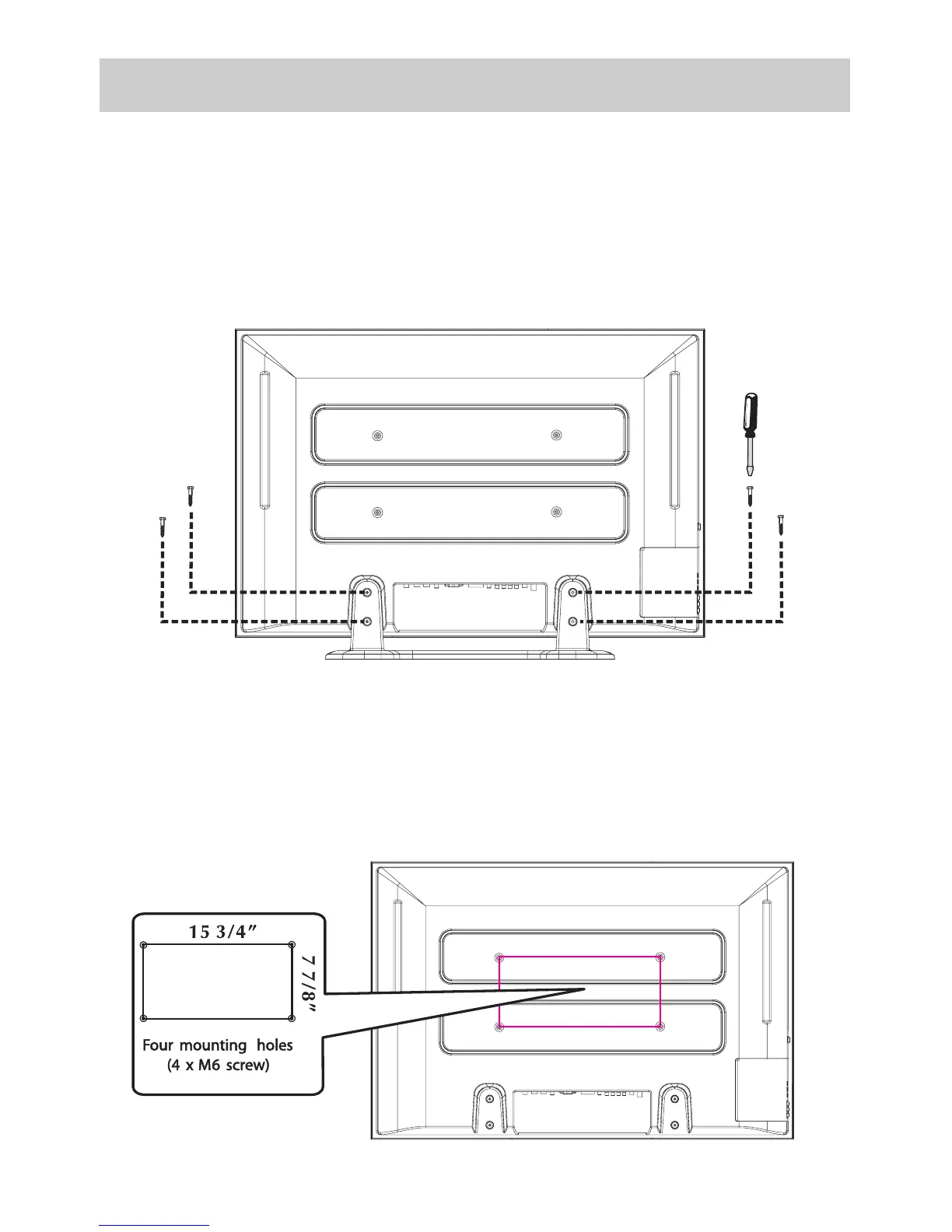E-3
INSTALLATION
INSTALLING THE BASE STAND
WARNING: The display is very fragile, and must be protected at all times when installing the base stand. Be sure
thatnohardorsharpobjects,oranythingthatcouldscratchordamagethedisplaycomeincontactwithit.Do
NOT place pressure on the rear of the unit at anytime because the screen could crack.
1. Disconnect any cables or cords connected to the unit.
2. Laytheunitdownonaflatsurface,sothebacksideisfacingup,makingsuretoplaceasoftcushioned
material (such as a blanket or thick piece of foam) beneath the screen.
3. PutthestandintotheholeatthebottomoftheTV.
4.Insertscrewintotheholeandtighten.
MOUNTING ON THE WALL
ThisunitisVESA-compliant,andisdesignedtobewall-mountedwithaVESA-compliant153/4”x77/8”(400mm
x200mm)mountingkitdesignedforat-panelTVs(soldseparately).Mountthisunitaccordingtothedirections
included with the mounting kit.
NOTE:
Remove the base stand before mounting the unit on the wall.
