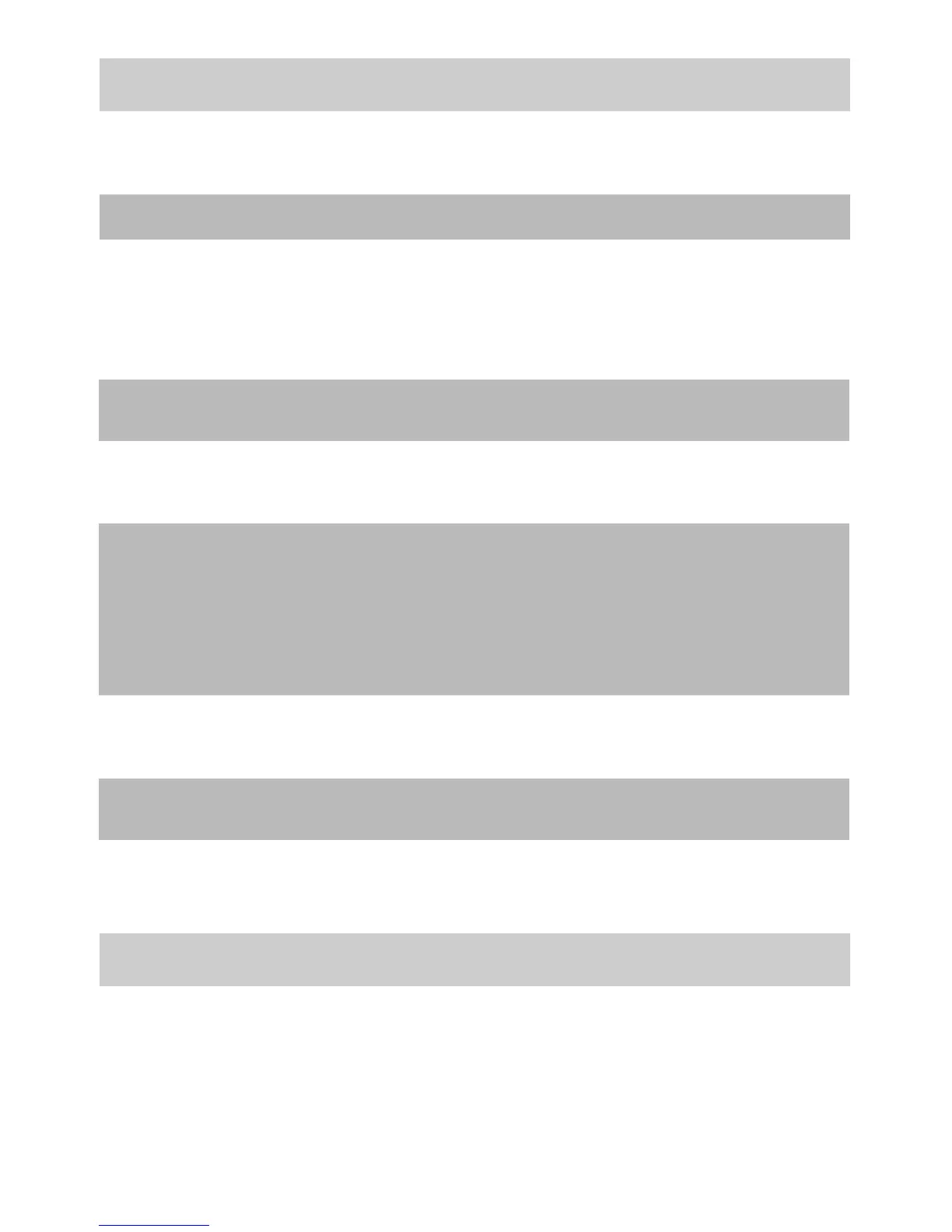SYMPTOM
CAUSE (AND REMEDY)
No power.
The remote does not function.
TV
Bad Picture (snow, multiple
images, distortion, blurry)
Black and white picture.
No picture or sound.
Coloured patches of picture.
No sound is output from the
HDMI out.
Panel function key does not
respond correctly.
• MakesuretheACpowercordisconnected.
• Theunitisnotturnedon.
• Removeanyobstaclesbetweentheremoteandtheunit.
• Usetheremoteneartheunit.
• Pointtheremoteattheremotesensorontheunit.
• Replacethebatteriesintheremotewithnewones.
• Checkthelocationoftheantennaandadjustitifnecessary.
• Makesuretheantennacableisrmlyconnected.
• Makesureallinputcablesarermlyconnected.
• CheckthePICTUREMENUwithintheTVSETUPMENU.
• Checktomakesuretheprogramyouarewatchingisbroadcastin
colour and not black & white.
• Makesuretheunitispluggedinandturnedon.
• MakesurethatTVmodeisselected.
• Tryanewchanneltocheckforpossiblestationtrouble.
• Makesuretheantennaisconnectedproperly.
• Increasethevolume.
• Makesure theantenna oraudio videosource device is working
properly.
• Makesureallcablesarermlyconnected.
• Checkforlocalinterference.
• Makesuretherearenounshieldedelectricaldevicesnearbythatare
causing interference.
• Turntheunitofor30minutes,thentryitagain.
• ChecktheconnectionbetweenthisunitandtheHDMIoutjackof
other equipment.
• CheckyourTVsystemsetupcorrectly.
• Undertheinfluenceofelectrostaticphenomenon,theproductmay
malfunction and require user to reset power.
• Unplugandre-plugtheACpowercord.
SPECIFICATIONS
PowerConsumption 330W
PowerRequirements 230V~50Hz
Specificationsandexternalappearancearesubjecttochangewithoutadvancenoticeduetocontinuous
product improvement.
