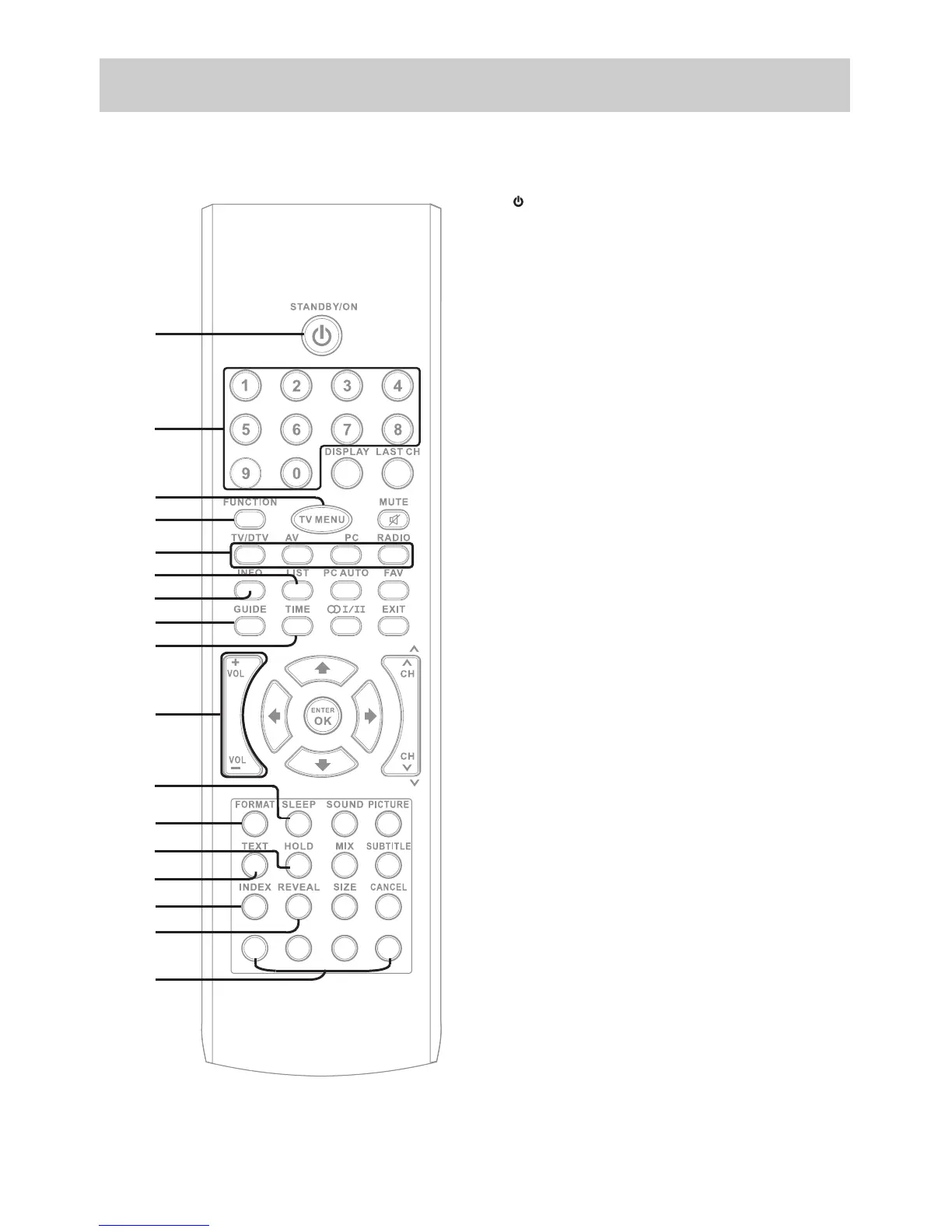E-5
CONTROL REFERENCE GUIDE
REMOTE CONTROL
1) STANDBY/ON Button
Press to turn ON the unit or put it in STANDBY (OFF)
mode.
2) Number (0 - 9) Buttons
Press to change the TV/DTV channels.
3) TV MENU Button
Presstodisplaytheon-screenTVmenu.
4) FUNCTION Button
PresstoswitchbetweenDTV,TV,AV1/S-VIDEO,AV2/SCART,
YUV,HDMI1,HDMI2orPC.
5) TV/DTV Button
Press to switch to TV/DTV mode.
AV Button
PresstoswitchtosourceconnectedtoAV1/S-VIDEOor
AV2/SCARTinputs.
PC Button
Press to switch to PC mode.
RADIO Button
Press to select DTV digital radio programmes. Press again
to exit to normal DTV programmes mode.
6) LIST Button
Press to display the channel list in TV/DTV mode.
7) INFO Button
Press to display the channel information in DTV mode.
8) GUIDE Button
Press to display the PROGRAMME Guide in DTV mode.
9) TIME Button
Press to display the current time information from DTV.
10) + VOL / VOL – Buttons
Presstoadjustthevolumelevel.
11) SLEEP Button
Press to set the SLEEP timer. The unit will remain ON
for the time that is set, and will automatically shut off
afterwards.
12) FORMAT Button
Press to select the picture format.
13) HOLD Button
Press to stop the automatic page change from Teletext.
14) TEXT Button
Press to directly select Teletext mode.
15) INDEX Button
Press to select the page number of the index from
Teletext.
16) REVEAL Button
Press to reveal answers on a quiz or game pages from
Teletext.
17) RED/GREEN/YELLOW/BLUE Button
Press to edit the channels listed in the Programme Edit.
Press to select the relevant page quickly from Teletext.