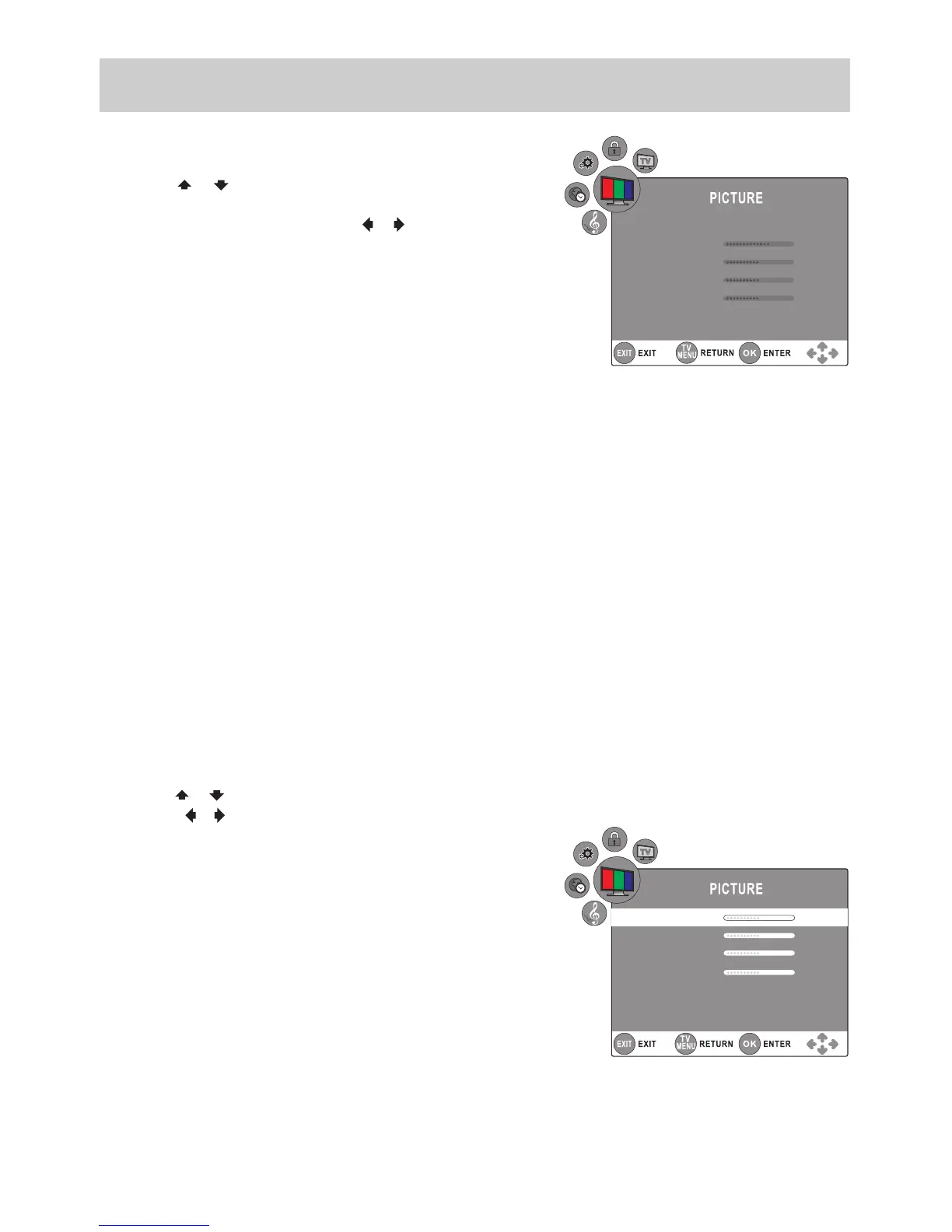TV SETUP
PICTURE MENU
1. Press the TV MENU button.
2. Usethe
or
button to select the options (Picture Mode,
Contrast, Brightness, Colour, Sharpness, Colour Temp or PC
Setup),thenadjustthemusingthe
or
button. (Only when
Picture Mode is set as Personal can the Contrast, Brightness,
Colour and Sharpness options be activated.)
(In PC mode, select PC Setup and press the ENTER/OK button to
enter the settings.)
3. PresstheTV MENU button to return to previous menu.
4. Toexitthesetupmenuandreturntothenormalscreen,press
the EXIT button.
• PictureMode
Select from four preset screen display settings (Standard, Movie, Dynamic and Soft), or select Personal in
which your own settings of Contrast, Brightness, Colour and Sharpness are stored.
• Contrast
Adjustthecontrastofthepicture.Theblackportionsofthepicturebecomericherindarknessandthewhite
become brighter.
• Brightness
Adjustthe brightness of the picture.
• Colour
Adjustthecolourofthepicture.
• Sharpness
Adjustthesharpnessleveltoimprovedetailinthepicture.
• Colour Temp
Select the colour temperature of the picture. Select Normal (balanced) / Warm (red white) / Cold (blue white)
mode.
NOTE: You can also select Picture Mode simply by pressing the PICTURE button on the remote control.
• PC Setup
Use the
or
button to select the options (H-oset,V-oset,Size,Phase,AutoAdjust)andadjustthem
using the
or
buttons.
-Resolution:1024x768max
-RefreshFrequency:60Hz
•H-oset
Centre the image by moving it left or right.
•V-oset
Centre the image by moving it up or down.
•Size
Adjustthescreensize.
•Phase
Adjustwhencharactershavelowcontrastorwhentheimage
ickers.
•AutoAdjust
Adjusttheimageautomatically.