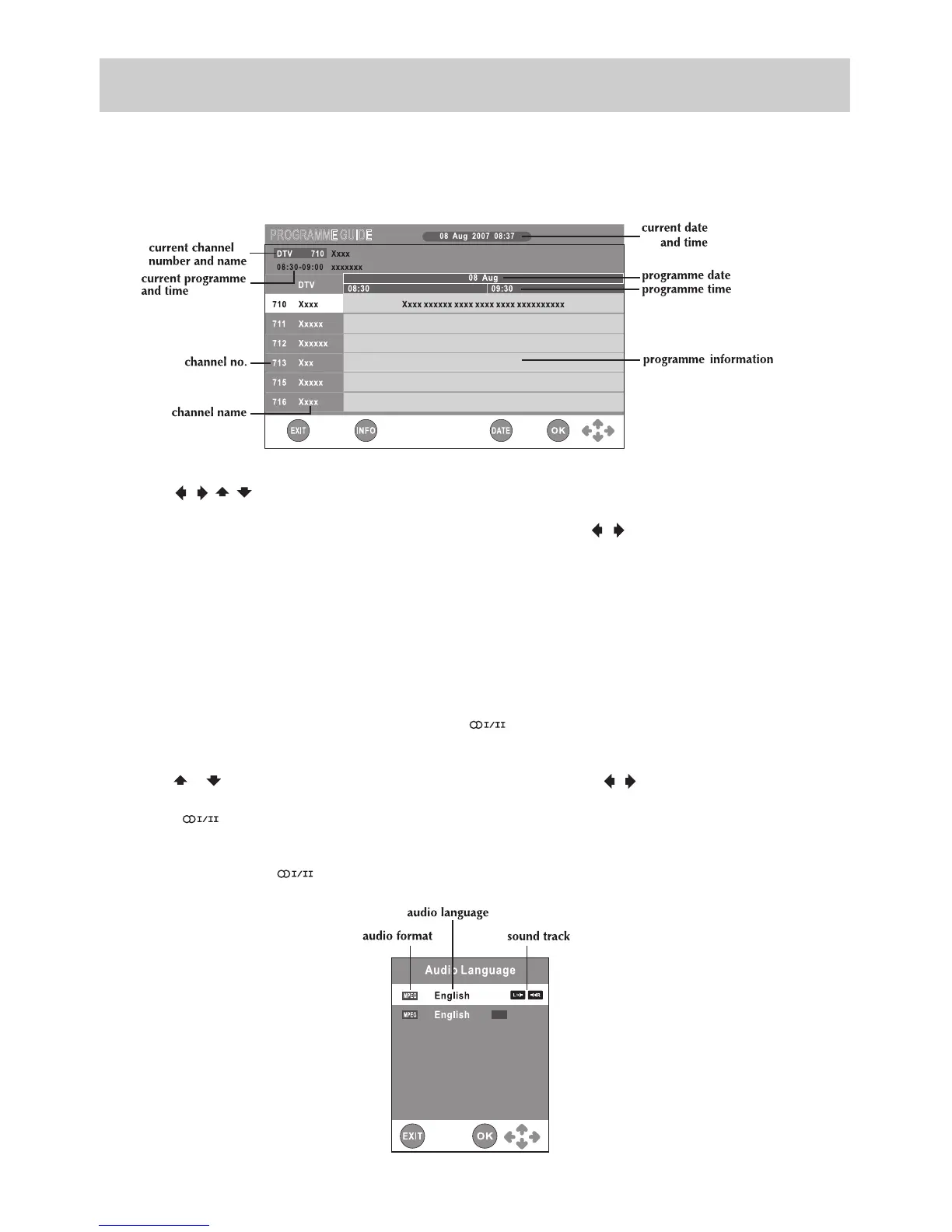BASIC OPERATION
While watching a DTV programme, you can press the GUIDE button to display the PROGRAMME GUIDE menu, and
check for programme information.
• Usethe
, , ,
button to select a programme, the programme time and name displays. Press the INFO
button to display detailed information if available. Press the INFO button again to return.
• PresstheYELLOW button to highlight programme date, then use the
/
button to display information for
other dates.
• PresstheENTER/OK button to watch the selected channel.
• PresstheEXIT button to exit the PROGRAMME GUIDE menu.
NOTE:
Guide information display may be different according to the DTV programmes.
• Usethe
or
button to select an audio language if available. Press the
/
buttontoadjust,thenpressthe
ENTER/OKbuttontoconrm.
• Pressthe or EXIT button to exit the Audio Language menu.
NOTE :
For analogue TV, press the buttontoselectMono/Stereo-DualI/IIdirectly.
While watching a DTV programme, you can press the
button to display the Audio Language menu, and
select audio language, audio format and sound track.
ELECTRONIC PROGRAMME GUIDE (EPG) FOR DTV
AUDIO LANGUAGE FOR DTV
