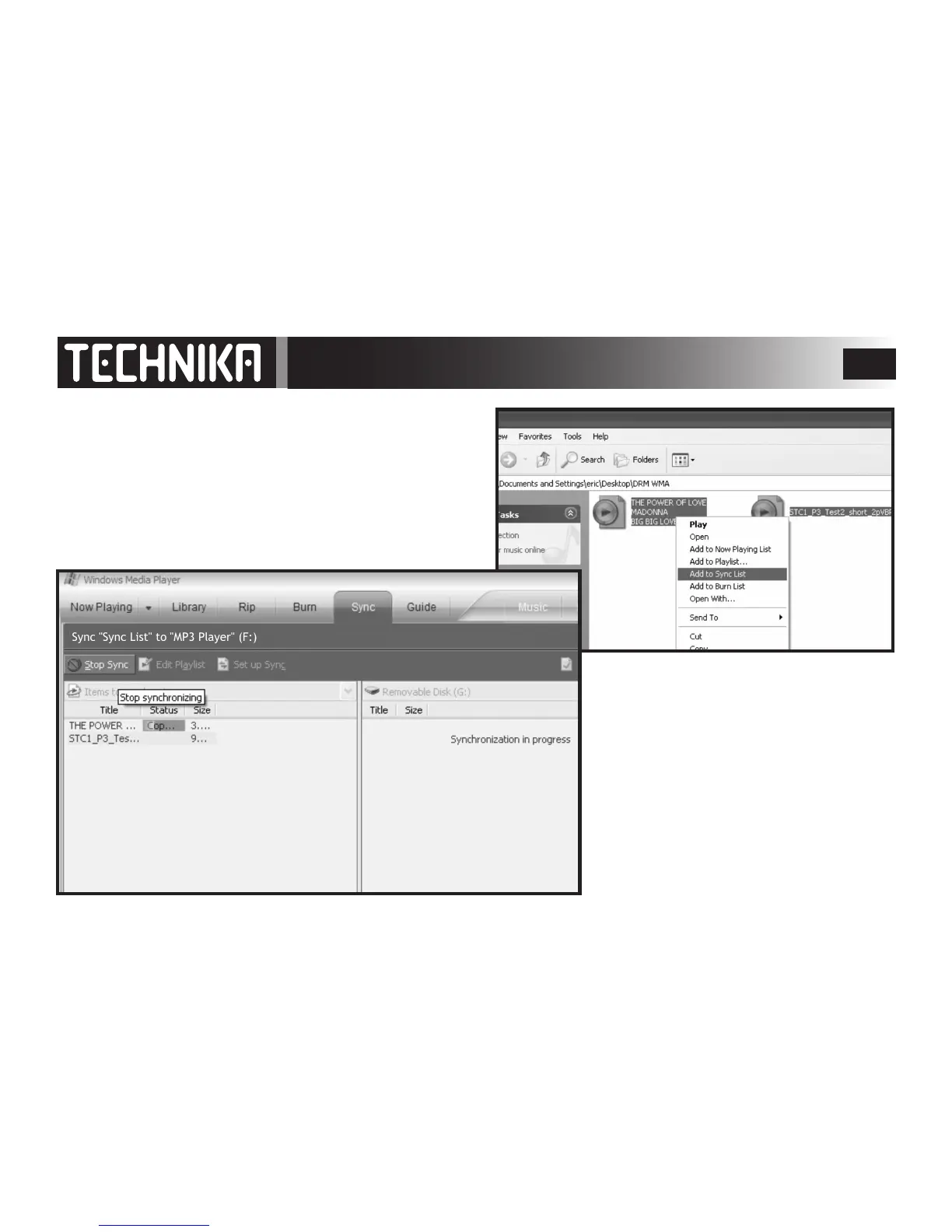14
D. With the right button of the mouse, select “Add to Sync List”
E. A new window will open. In this window choose the “Sync”
option.
F. Select the desired WMA music together with the DRM license
E. In the “Sync” window, navigate to the
desired WMA music with DRM as step B
and select the player
F: Click “Start Sync” to start synchronising
the les to the player.
Transferring DRM Files in WMP 10 -2