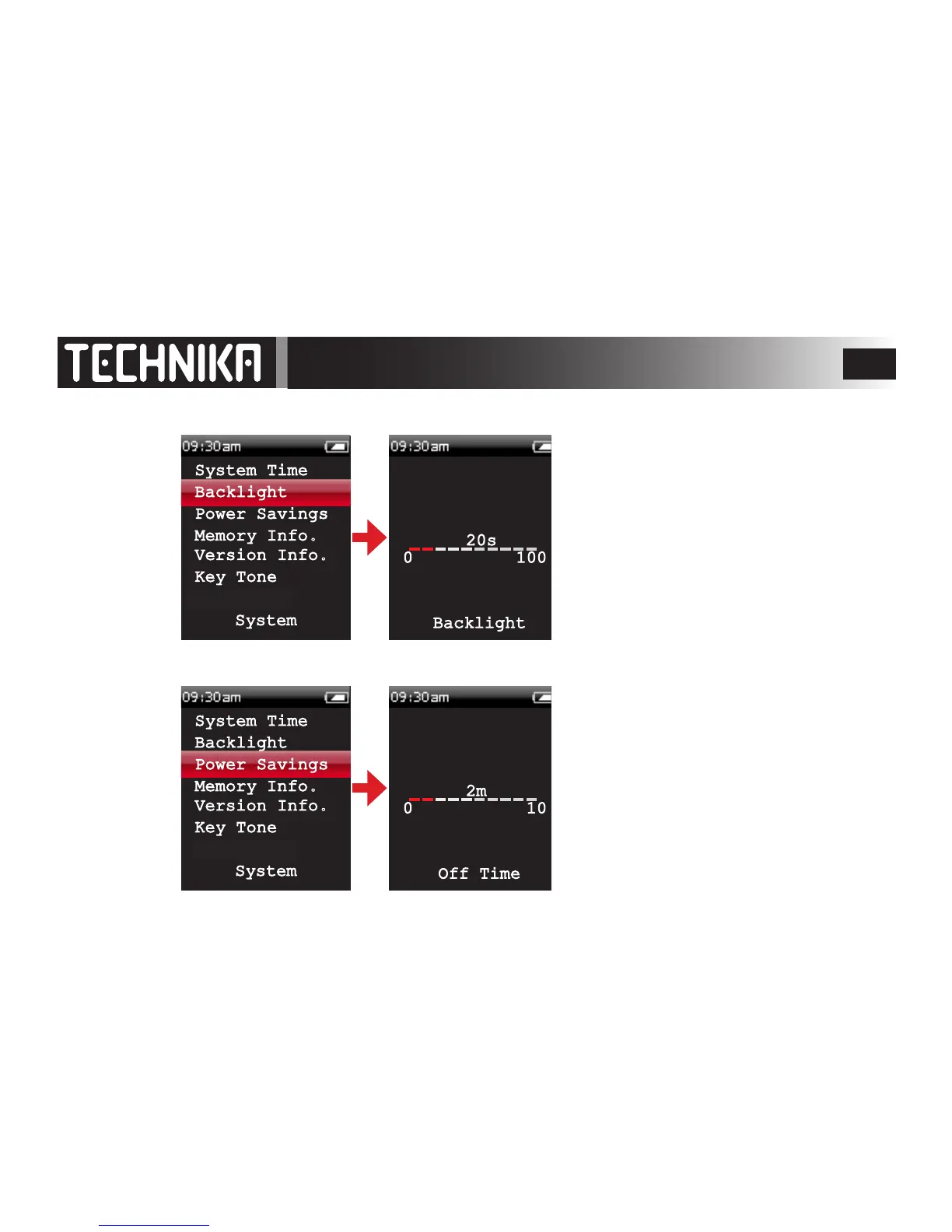48
Backlight and Power Settings
SETTING THE BACKLIGHT
SETTING POWER SAVING TIMES
This setting controls how long the backlight stays on.
Press << or >>
to adjust the time in 10 sec amounts.
Setting a time of “0” leaves the backlight permanently on.
Press >II to conrm the new settings and Exit.
Press
menu
to cancel the changes and Exit
NOTE: The longer settings and the “0” setting will shorten
operating times and you will have to charge the battery
more often.
This controls how long the player stays on when there is no
activity. After the preset time the player switches o.
Press << or >>
to adjust the time in 1 min amounts.
Setting a time of “0” leaves the player permanently on until
you manually switch it o.
Press >II to conrm the new settings and Exit.
Press
menu
to cancel the changes and Exit
NOTE: The longer settings and the “0” setting will shorten
operating times and you will have to charge the battery often.
Press +/- to select
“Backlight”
Press >II
Press +/- to select
“Power Savings”
Press >II