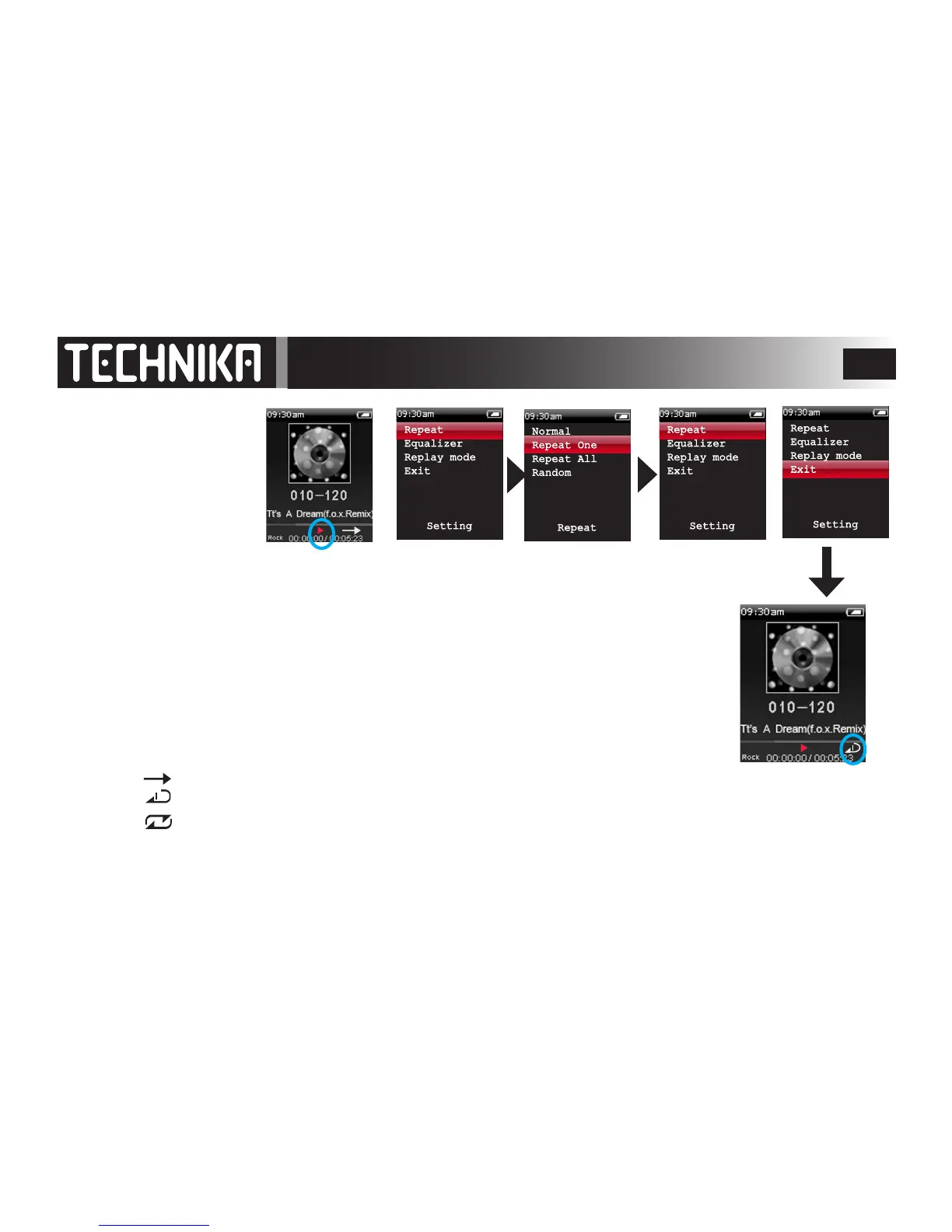25
Repeat Modes
To select a repeat mode:
During Play
Pressthemenukey
TheSetting Screenappears.
• Pressthe+ /–keystohighlightRepeat
• Pressthe>II key.TheRepeat screen opens.
• Pressthe+ /–keystoselecta repeat mode
• Pressthe>II keytoconrmandreturntotheSetting Screen
• Pressthe+ /–keystoselectExit.
• TheplayerreturnstothePlayscreen.Thenewrepeatmodewillindicate.
This repeat mode will remain even after the player is switched o.
An explanation of the Repeat Modes
All the music plays once through and then the player stops
The selected track repeats continuously
All the tracks play continuously.
All the tracks play in a random order
Play Status
Normal
Repeat 1
Repeat All
Random Play
RND