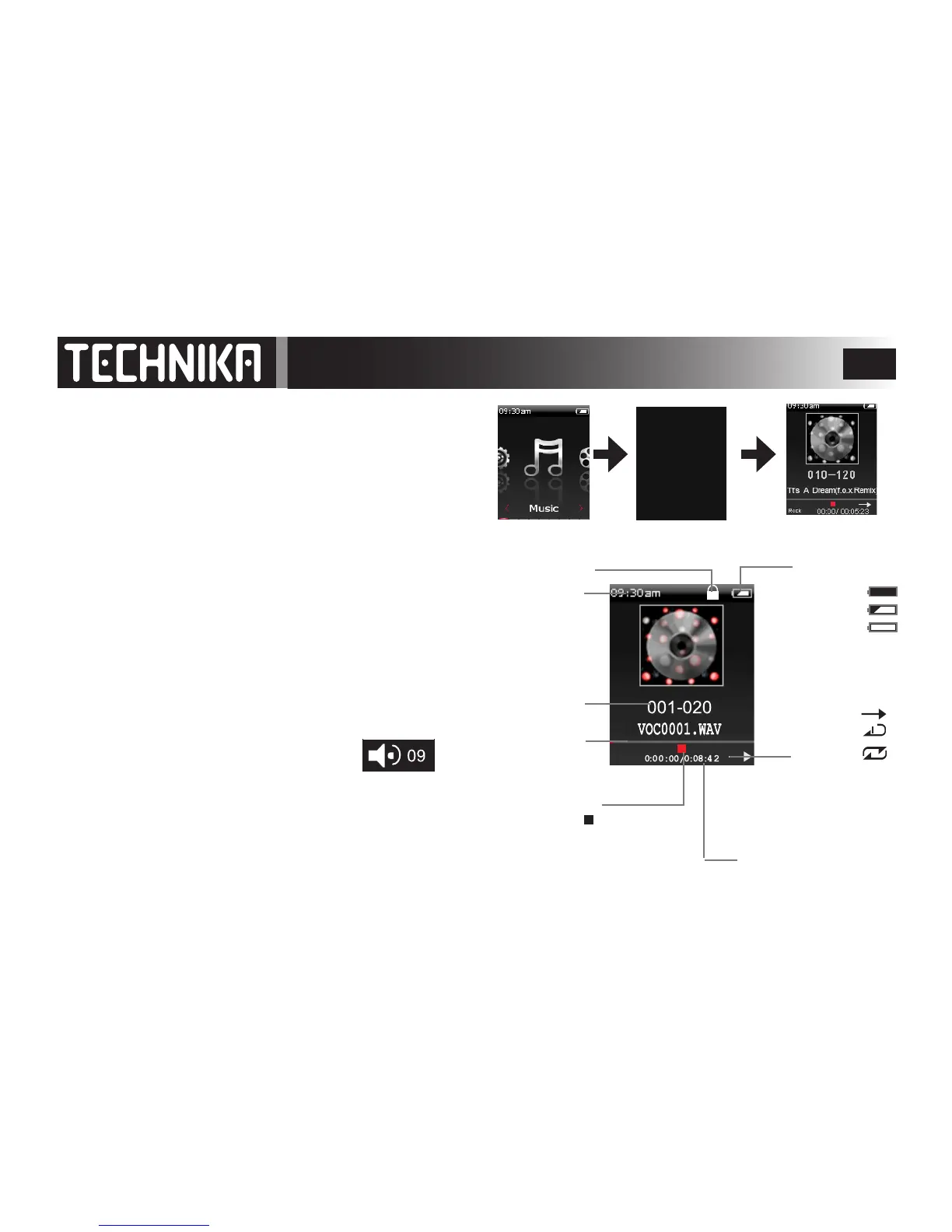36
Replaying Voice and FM Recordings
Pressandholdthe>II
keytoswitchtheplayeron.
Pressthe>> keytoaccessVOICEmode
Pressthe>II
keytoenterVOICEmode.
TheVoice Screenappears.
Pressthe>II key.Thersttrackwilldisplay.
Pressthe>II keytostartplay.Theplayerplaysallthetracksinthe
currentfolderandthenplaysallthetracksinsuccessivefolders.
During Play:
Pressthe>> or<< keystogoforwardorbackatrack
Holddownthe>> or<< keystofastforwardorreverse
Pressthe>II keytopause.
Pressthe>II key
againtoresumeplay.
Press+ /– toincreaseordecreasethevolume(from0-28)
The Volume level is briey displayed
To stop playback:
Pressthe>II keytoenterPauseMode.
Pressthe>> or<< keysbrieytostopthetrack.
To switch the player o:
Pressandholdthe>II key.Theplayerdisplays“GOODBYE”
Track No./Total Tracks
in Current Folder
A-B Replay
Progress Bar
Clock Time
LOCK Mode ON
Battery Status
Empty
Full
Play
Pause
Stop
►
II
Time Elapsed/Total Track Time
Please Wait..
Play Status
Normal
Repeat 1
Repeat All
Random Play
RND