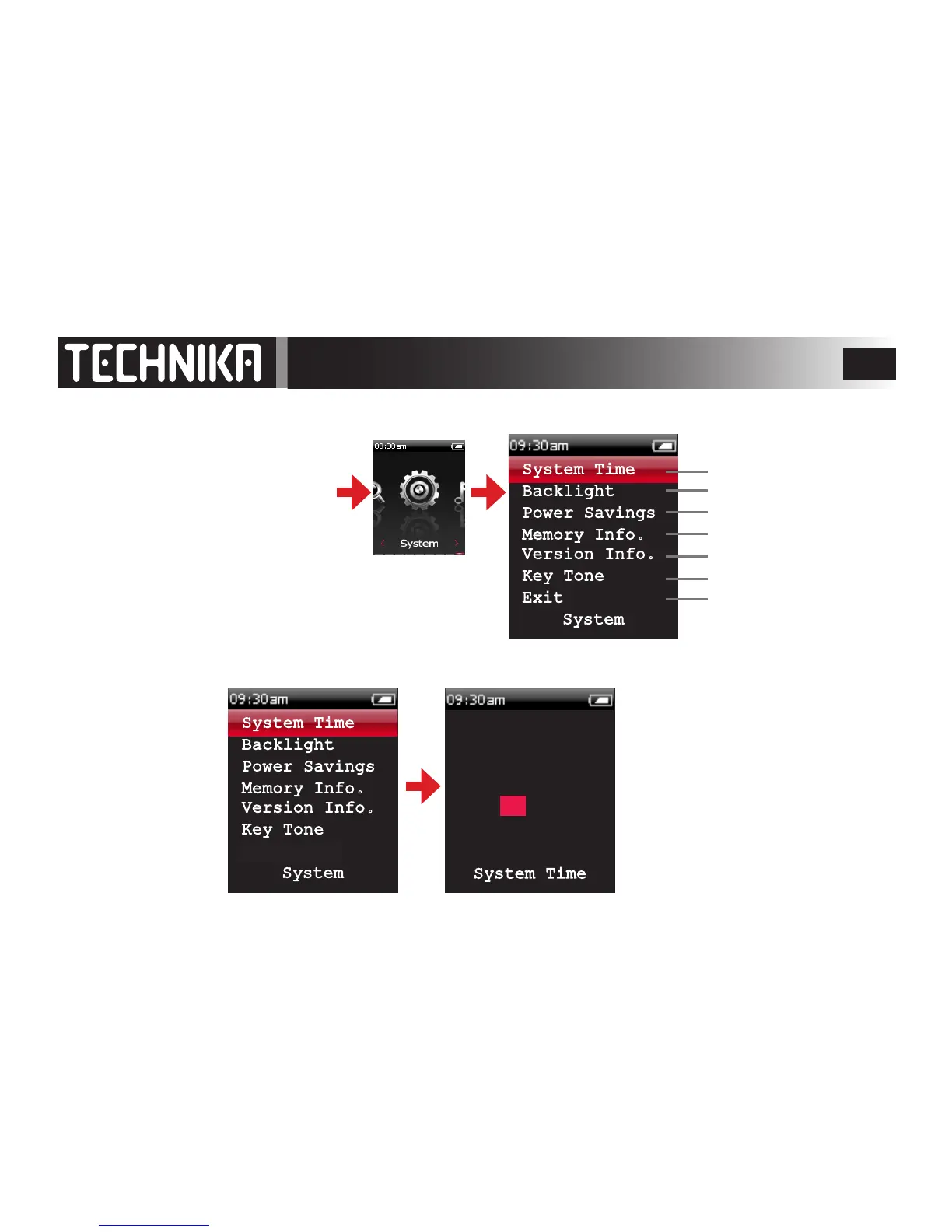System Settings
You can customise the player to your personal requirements via the System Settings menu
• AccesstheSYSTEMmode
• Press>II
todisplaytheSystemmenu.
• The+/-keysaccessthemenuitem
• Press>IItoentertheitemsubmenu.
• Followtheproceduresbelowtoalter
individualparameters
SETTING THE TIME AND DATE
It is essential to set the correct date and time. If the date and time are not properly set your DRM les may not play!!
Alter Backlight Duration
Set Shut O times
Check Memory Usage
Check Version Release
Set a tone when you press a key
Exit System Menu (next screen).
Set Date & Time
The HOURS will ash.
Press+/- to alter the Hours.
Press << or >>
to move between the settings.
Alter the parameters with the+/- keys.
Set the time in 24 hour mode i.e 4.00 pm is 16:00
Set the date as YYYY/MM/DD
Press >II to conrm the new settings and Exit.
Press
menu
to cancel the changes and Exit
Press +/- to select
“System Time”
Press >II