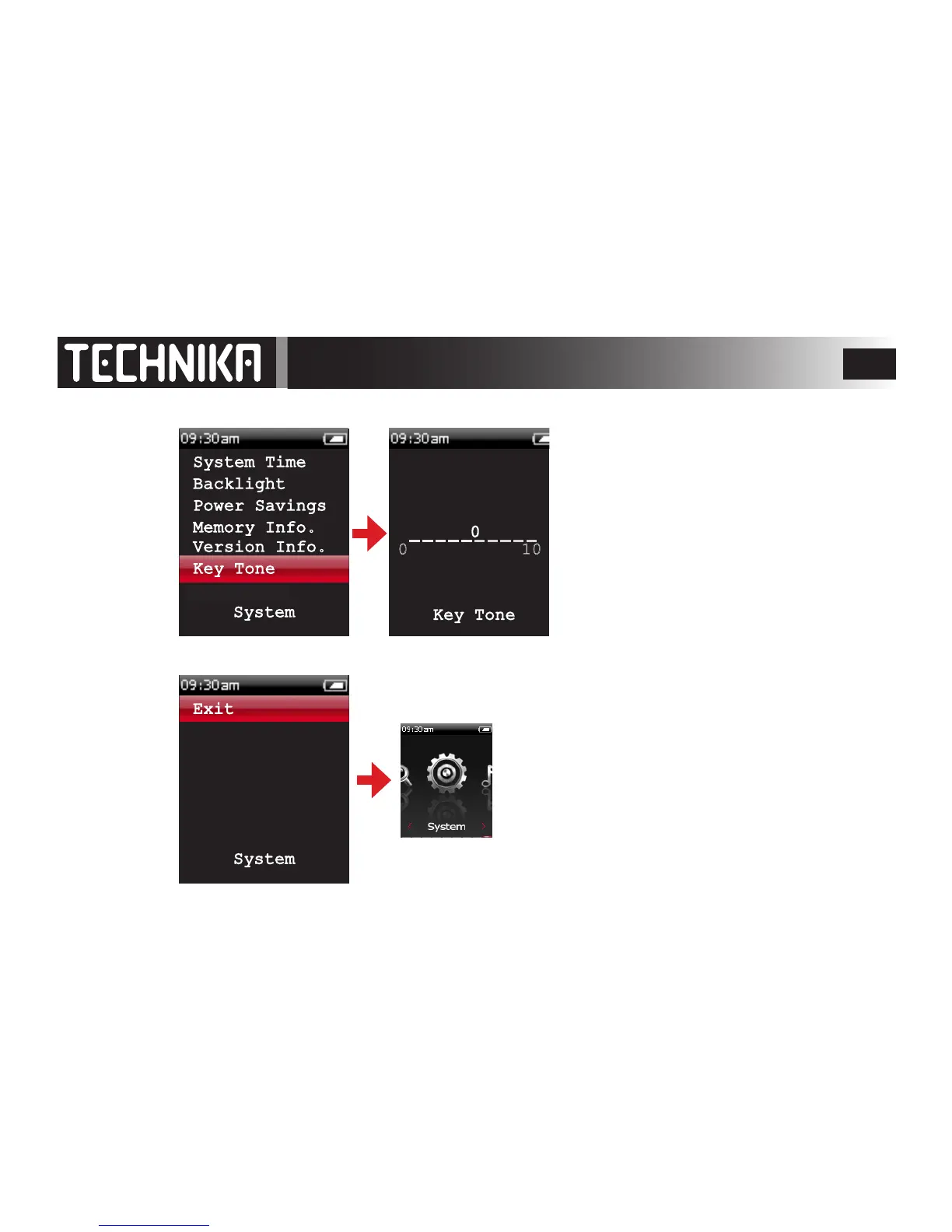50
Key Tone Settings and Exit
KEY TONE
EXIT
This controls how long the player stays on when there is no
activity. After the preset time the player switches o.
Press << or >>
to set the key tone and adjust the volume.
Setting “0” disables the Key Tone
Press >II to conrm the new settings and Exit.
Press
menu
to cancel the changes and Exit
You can always exit to the main System screen from any
Settng Menu or submenu:
Press and hold the
menu
key.
The System Screen will restore. Any changes will be lost.
Press +/- to select
“Key Tone”
Press >II
Press +/- to select
“Exit”
Press >II