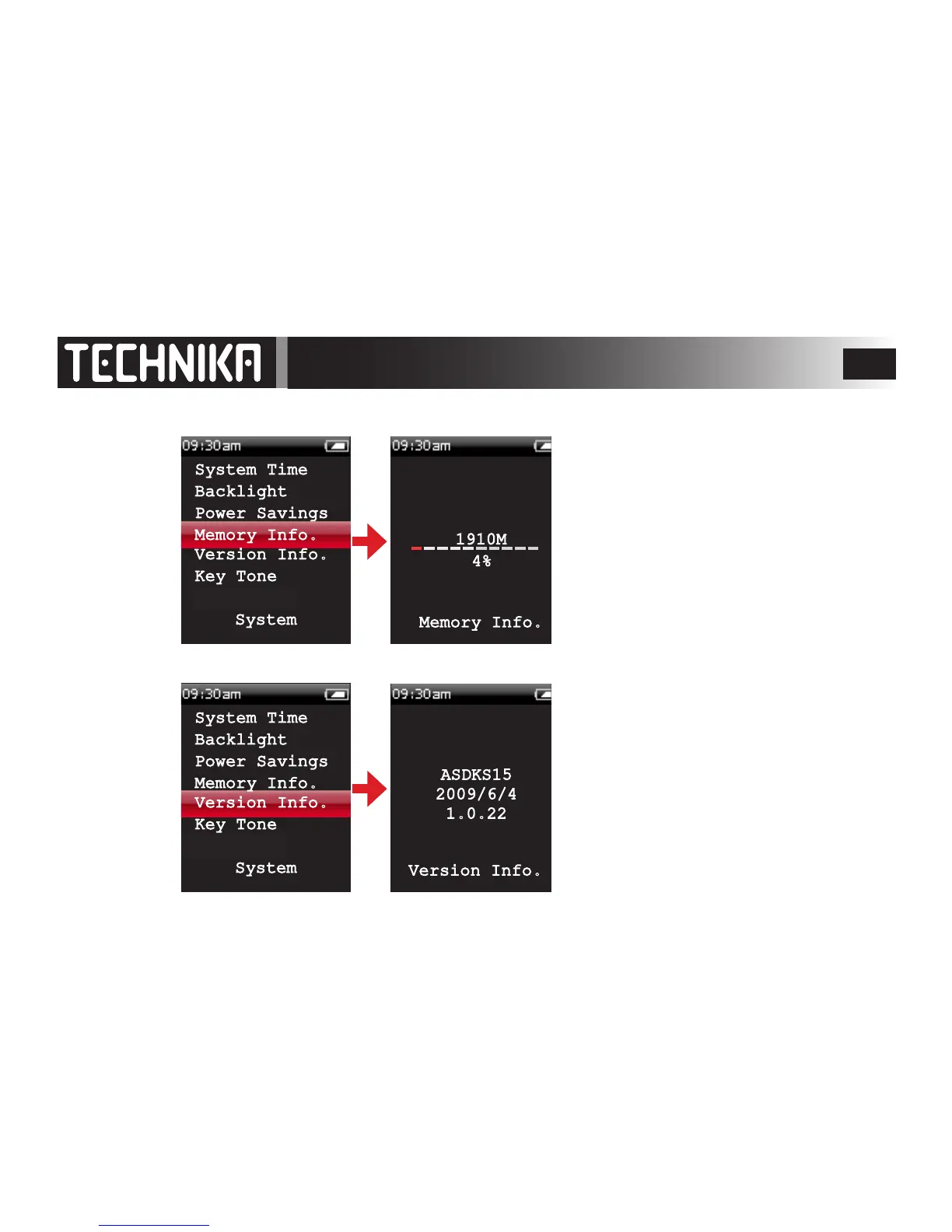49
Version and Memory Information
MEMORY INFORMATION
This setting is for information only.
The upper gure gives yopou the amount of memory
remaining on the system.
The lower gure is the percentage of memory used.
Press >II or
menu
to exit
Press +/- to select
“Memory Info”
Press >II
VERSION INFORMATION
TThis setting is for information only. It enables you to view the
software version and date of implementation.
Press >II or
menu
to exit
Press +/- to select
“Version Info”
Press >II