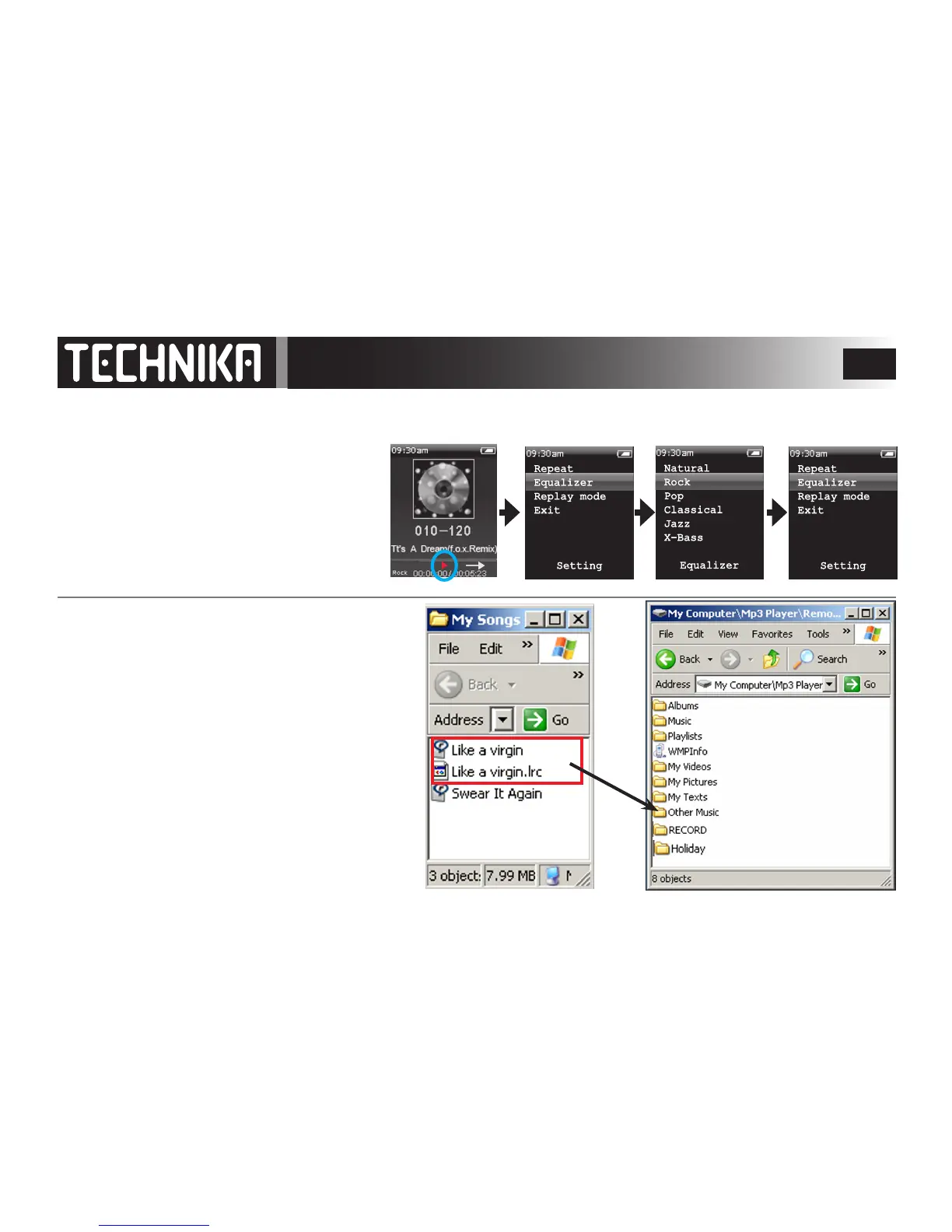28
Other Functions
You can choose one of several Equalizer Modes (or natural which applies no mode)
LYRICS
The player will support lyrics. Download the
lyric le to match your song from the internet.
Upload the Lyric le into the same folder as the
song. When you play the song the lyrics will
scroll along with the song.
Lyric les are recognised by the .lrc extension.
Other extensions are not supported.
If you want to use lyrics we suggest you do not
add lyrics to a le that is synchronised to WMP.
Load the le and the song into a regular folder.
From the Play Menu during play:
• Pressthemenukey.
• Pressthe+ /–keystoselectEqualizer.
• Pressthe>II keytoconrm.
• Pressthe+ /–keystoselectanEq. mode
• Pressthe>II keytoconrm.
• PressthemenukeytoreturntoPlaymode.