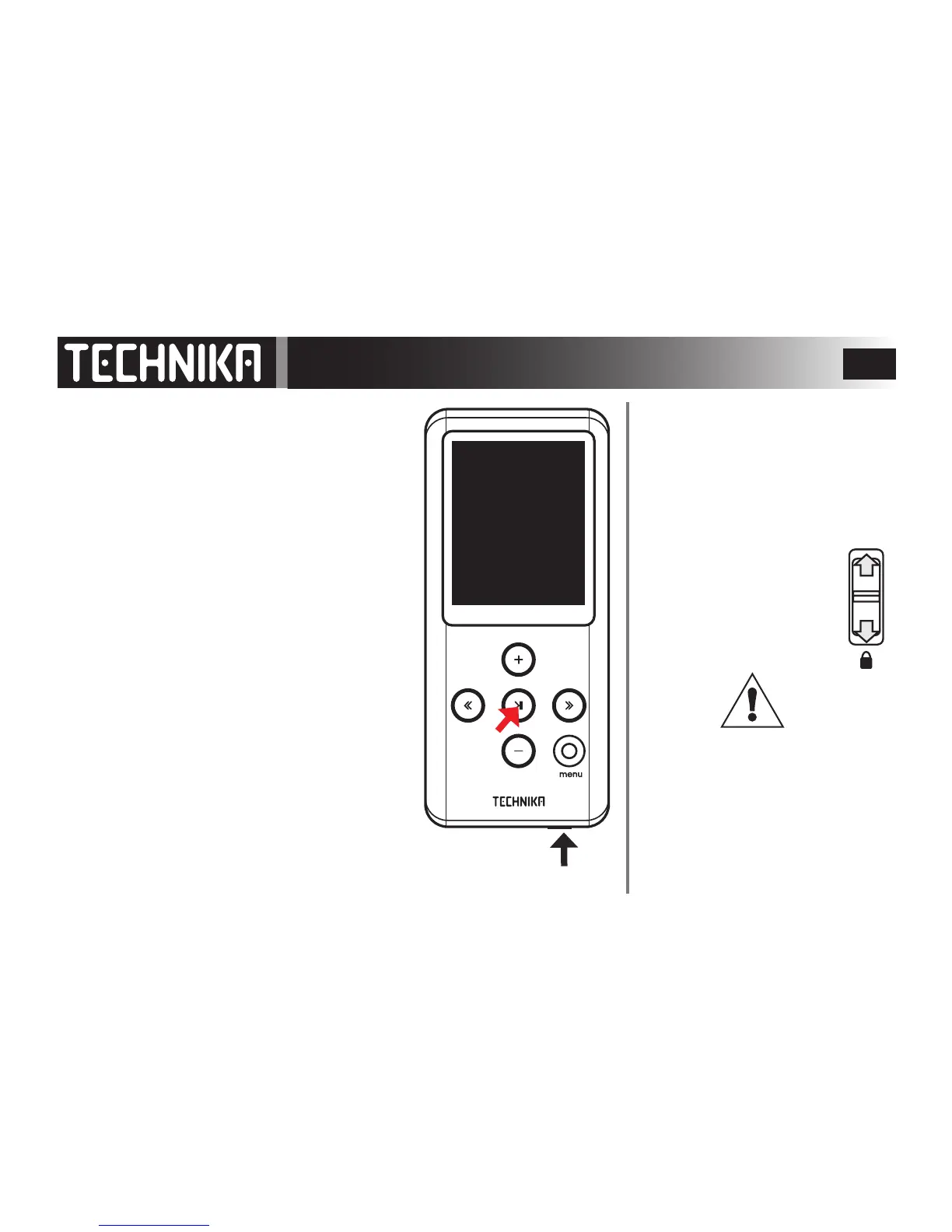22
Operation
SWITCHING ON AND OFF
Allowtheplayertofullycharge.Chargingtimesde-
pendontheamountofresidualchargeinthebattery.
ConnecttheearphonestotheHEADPHONEsocket
To Switch the player on:
• Pressandholdthe>IIbutton.
Afterashortdelaythewelcomescreenwillactivate.
When you switch on:theplayerwillalwaysgointo
Music Playmode.
In normal use:whenyouswitchontheplayerwillgo
tothemodeitwasinwhenyouswitchedito.
To Switch the player o:
• Pressandholdthe>IIbutton.
TheplayerwilldisplayGOODBYEandswitcho
AUTO SWITCH-OFF
Ifthereisaperiodofinactivity,theplayerautomati-
callyswitchesotosavepower.Thetimeperiodcan
bealteredinSystemsettings.
• Pressandholdthe>IIbuttontoswitchonagain
HEADPHONE
LOCK MODE
Lock Mode prevents accidental opera-
tion of the keys during playback.
Whenthelockisonyoucannot
operatetheplayerkeysorswitchthe
playerooron.
To lock the player:
Movetheswitchinthedi-
rectionoftheLOCKsymbol.
Movetheswitchawayfrom
theLOCKsymboltounlock
theplayer.
If you switch the player to LOCK when
it is switched o you will not be able to
switch on. When the player is switched
on the welcome screen will appear fol-
lowed by the LOCK symbol. The player
will then switch o.
Set the switch to UNLOCK to restore
normal operation.
LOCK
UNLOCK