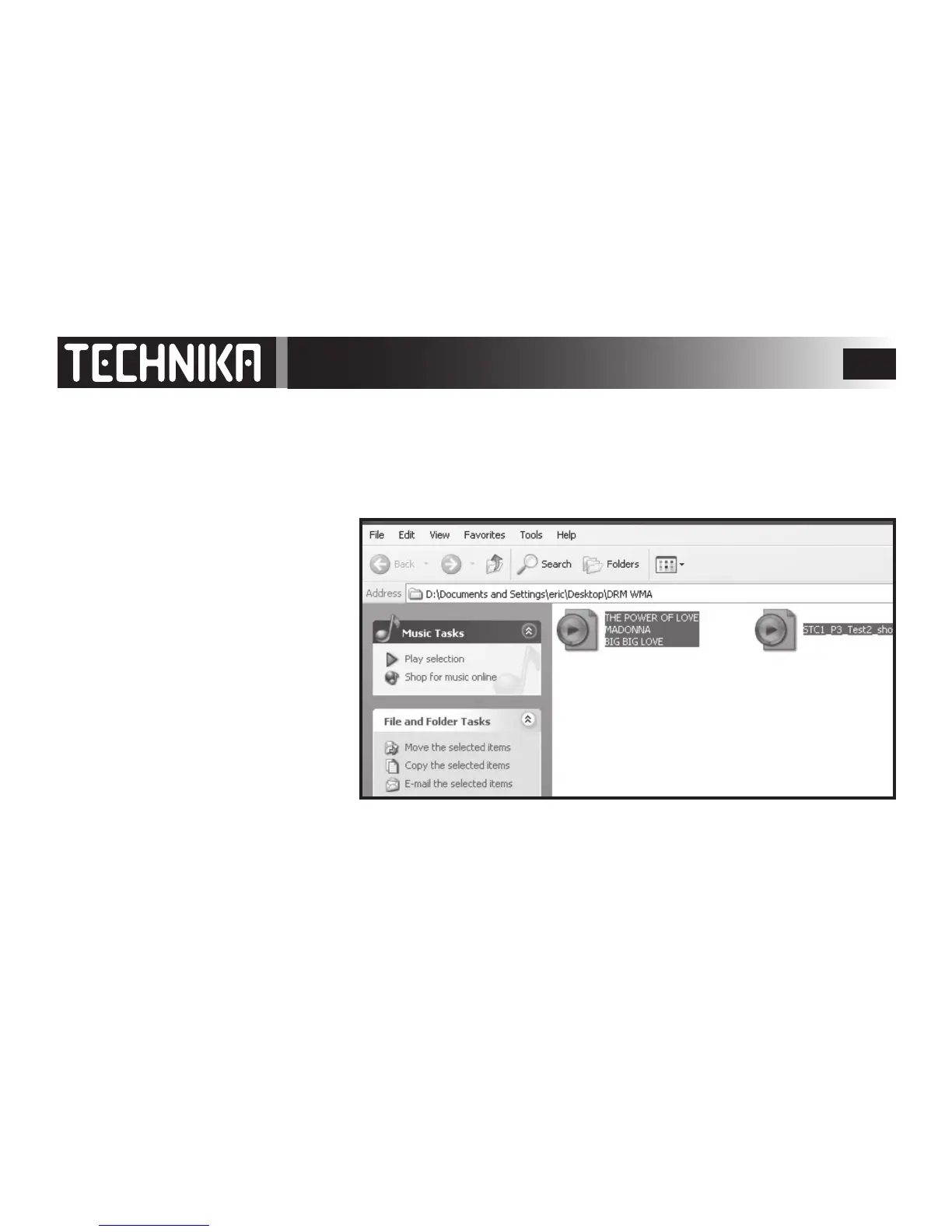13
These instructions are for use with WMP 10 only.
Firstdownloadthelefromthewebsite.Ensureyouhavedownloadedthelicenseaccordingtotheinstructionsonthesup-
plyingwebsite.Ifnot,whenyoutrytodownloadtheletoyourplayer,WMPamessagewillappearintheoperatingwindow
askingyoutodownloadthelicensefromthemusicpublisher.
Transferring DRM Files in WMP 10 -1
A. Connect the player to the PC.
B. Open Windows Media Player 10
C. Navigate to the folder where your
DRM les are stored
D. Select the desired WMA music
together with the DRM license