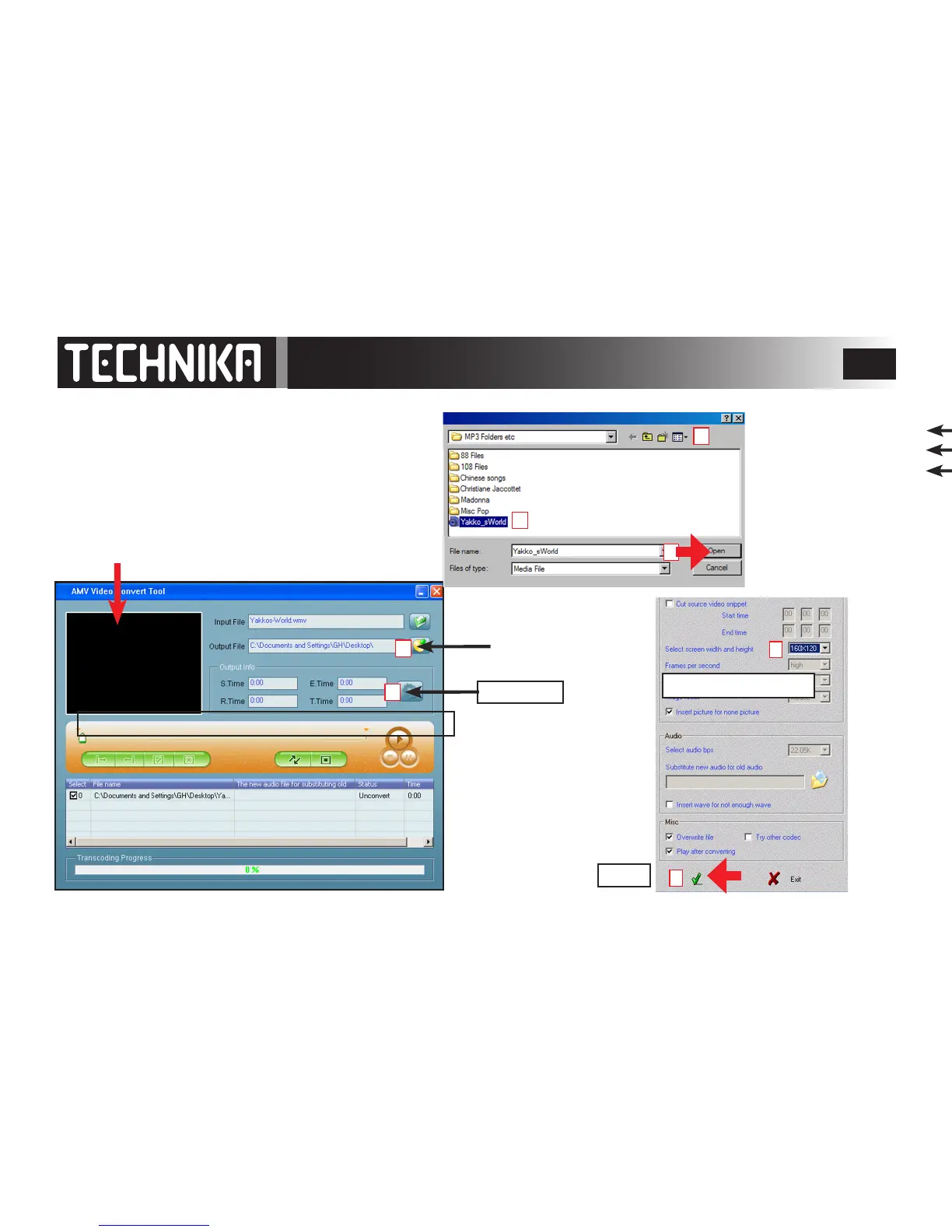20
Using the Video Convertor
Press Settings: For full screen viewing select 160x120
Press Settings
Adding a le
1. Browsetothefolderthatcontainsthevideole.
2. Selectthele
3. PressOpentoaddtheletothelistintheconvertor.
4. Repeattheprocesstoaddadditionalles.
5. Selectanoutputfolderfortheconvertedle/s
You may also drag and drop the le to the Window
1
2
3
5
6
8
7
Set Frame Size 160x120
Click OK