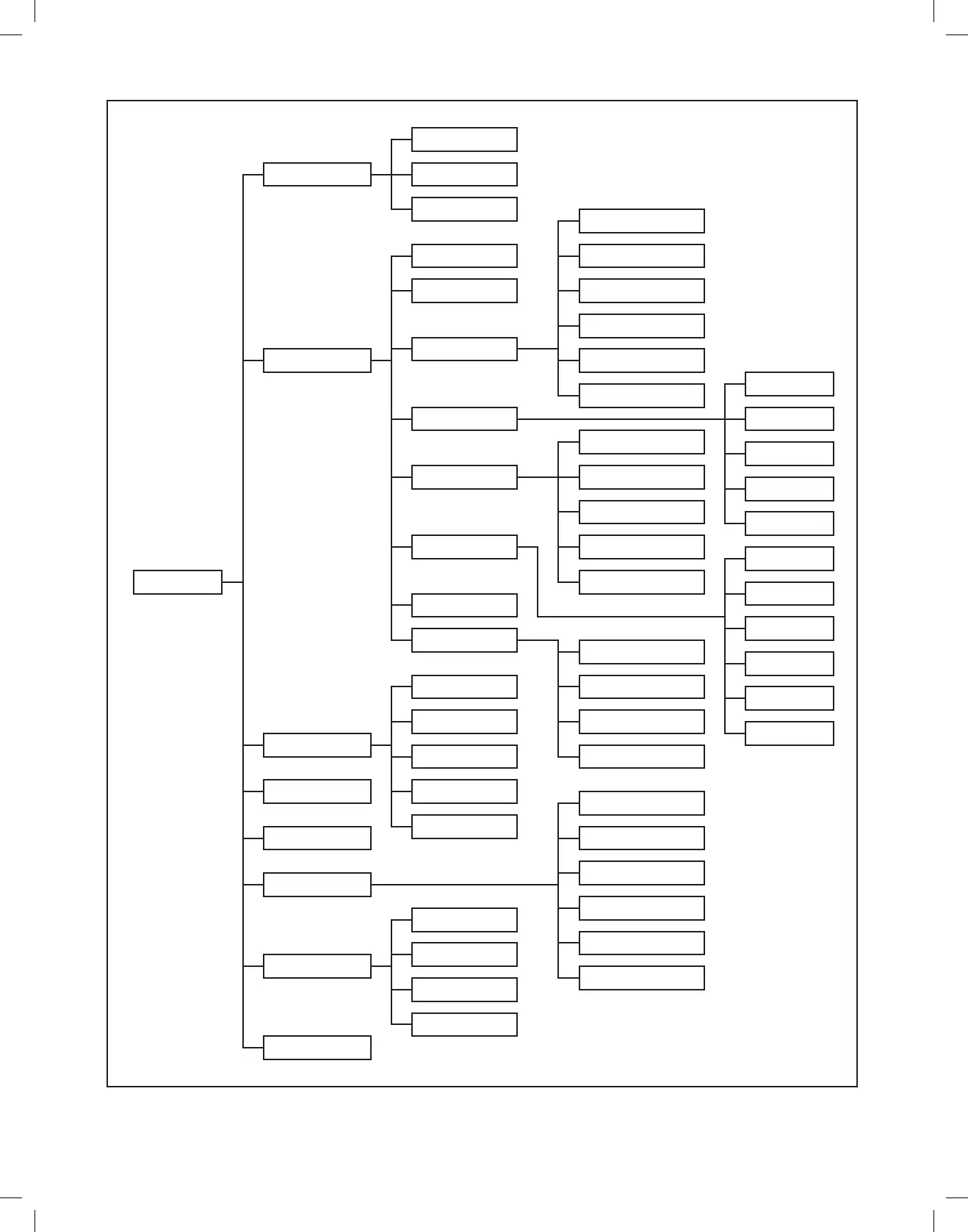2
Automatic Search
Channel searching Extended Search
Manual Search
Country
Protection of minors Time zone
Program journal Date/Time
Standby clock
Basic settings
Settings IRC code
Screen format
Quickstart
Picture settings HDMI resolution
Audio language
HDMI colour
space
Sound settings Subtitle language
TV SCART mode
Dolby Digital
Zoom
Special functions AV synchronism
OSD
Main Menu HDMI audio format
PVR
System conguration
Media Player
Service settings
Restore factory settings
Network
Timer overview Delete all programs
Remote access
Hard disk timer Software update:
Miscellaneous
Timer organising
Video rec. timer Copy settings
TV-Lists organising
Channel change
timer
Record organizing
Timer settings
Radio lists organising Music copying
Picture copying
Hard disk organising
Record copying
CI Slot 1
Hard disk information
CI Slot 2
Conditional access
Hard disk maintenance
Smartcard 1
Smartcard 2
Menu language