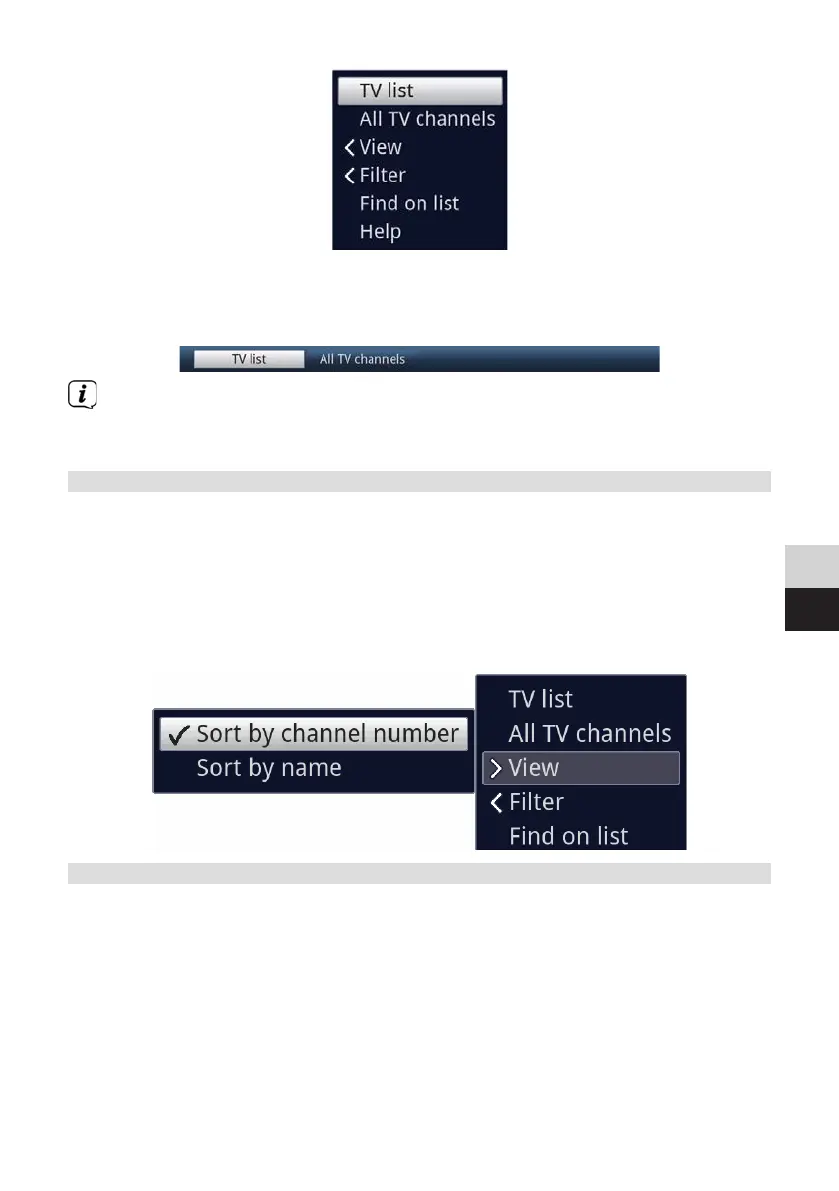119
DE
EN
Alternatively:
> Use the right/le arrow buons to select the list to be displayed from the
open channel list. The current list is shown at the top of the OSD.
You can manage your own TV or radio station lists under Menu > Manage TV
lists or Manage radio lists. For more detailed information please consult the
instruction manual.
11.3.5.1 View
The View option enables you to change the display order of the channels in the
active channel list. The available options are Sort by channel number (sorting by
channel slot number) or Sort by name (alphabetical sorting).
> Highlight the View option and press the OK buon or the le arrow buon
to open the option.
> Highlight the desired sorting order and press the OK buon.
11.3.5.2 Filter
By seing one or more filters, you can limit the display to certain channels that fulfil
the desired criteria.
> Highlight the Filter option and press the OK buon.