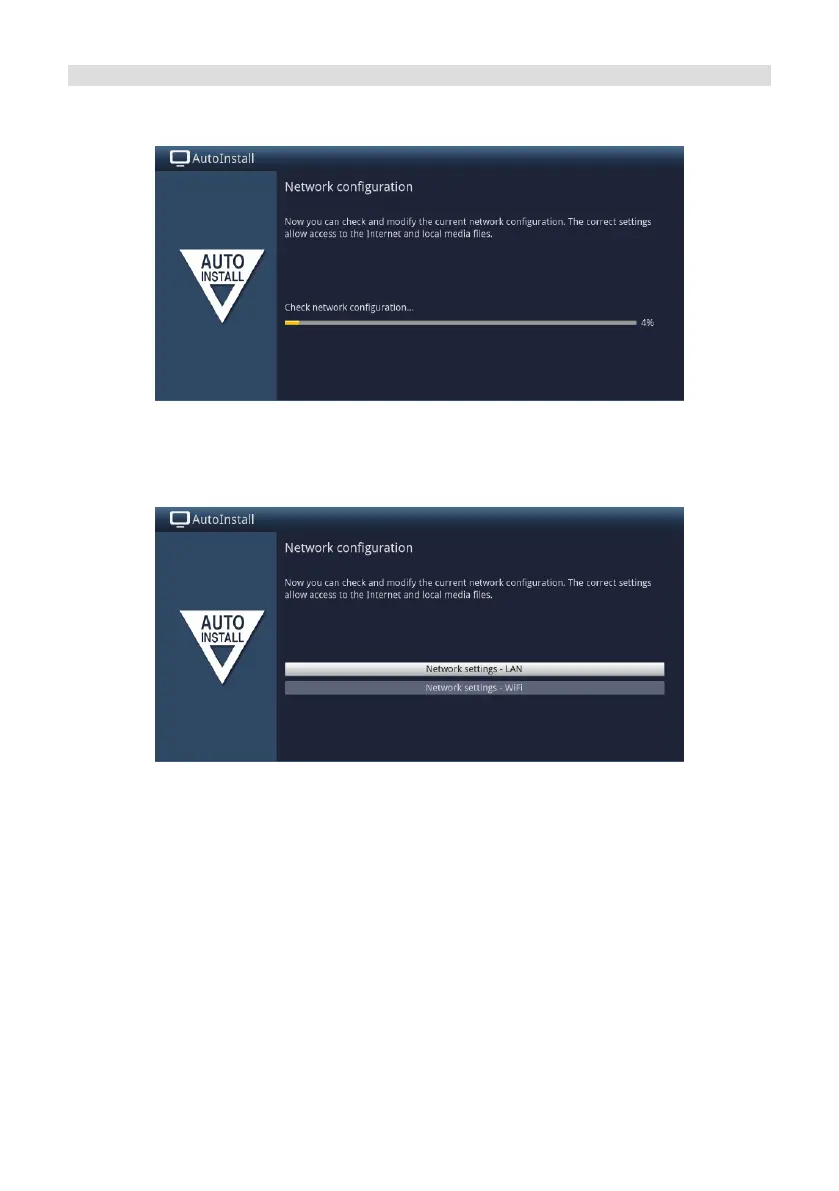110
Network configuration
In this step the TV automatically checks the network configuration.
> If you do not want to run the network configuration check, press the INFO
buon to skip this step.
> If you wish to check or change the network seings, press the Option buon:
> Use the up/down arrow buons to select whether you want to configure a
LAN or WLAN network and press the OK buon.
> Now carry out the network seings. Consult the instruction manual for more
detailed information on the seing options.
> Press the INFO buon to accept the seings. The network configuration check
restarts.
> Press OK to go to the next step.