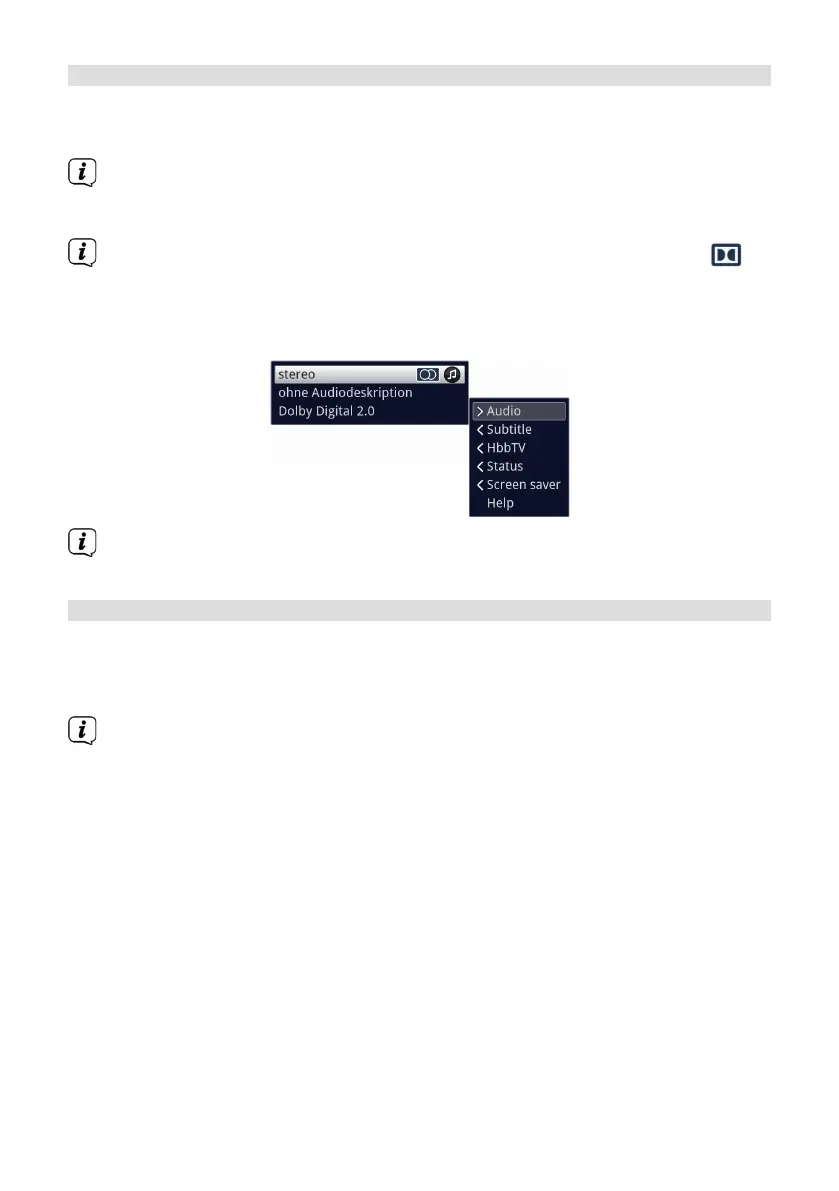124
11.8 Selecting another language / sound option
For some channels you have the option of selecting a dierent sound option (Dolby
Audio, Stereo or Audio Channel 1 or Audio Channel 2) or another language.
If a channel has various sound options or languages, this is displayed by the
Sound indicator along with the currently selected sound option or language
on the lower edge of the extended channel information.
If a configured programme is also broadcast in Dolby Audio sound, the
symbol also appears in the info box.
> Using the Option selection feature you can select the language/sound option
you want via the Sound option.
Alternatively, you can also press the SOUND buon (audio channel) on the
remote control to immediately access the sound selection.
11.9 Freeze frame
> Press the Freeze frame buon (STILL) so the current TV picture will be
displayed as a still image.
> Press this buon again to return to normal operation.
The sound will continue to be reproduced normally during freeze frame.