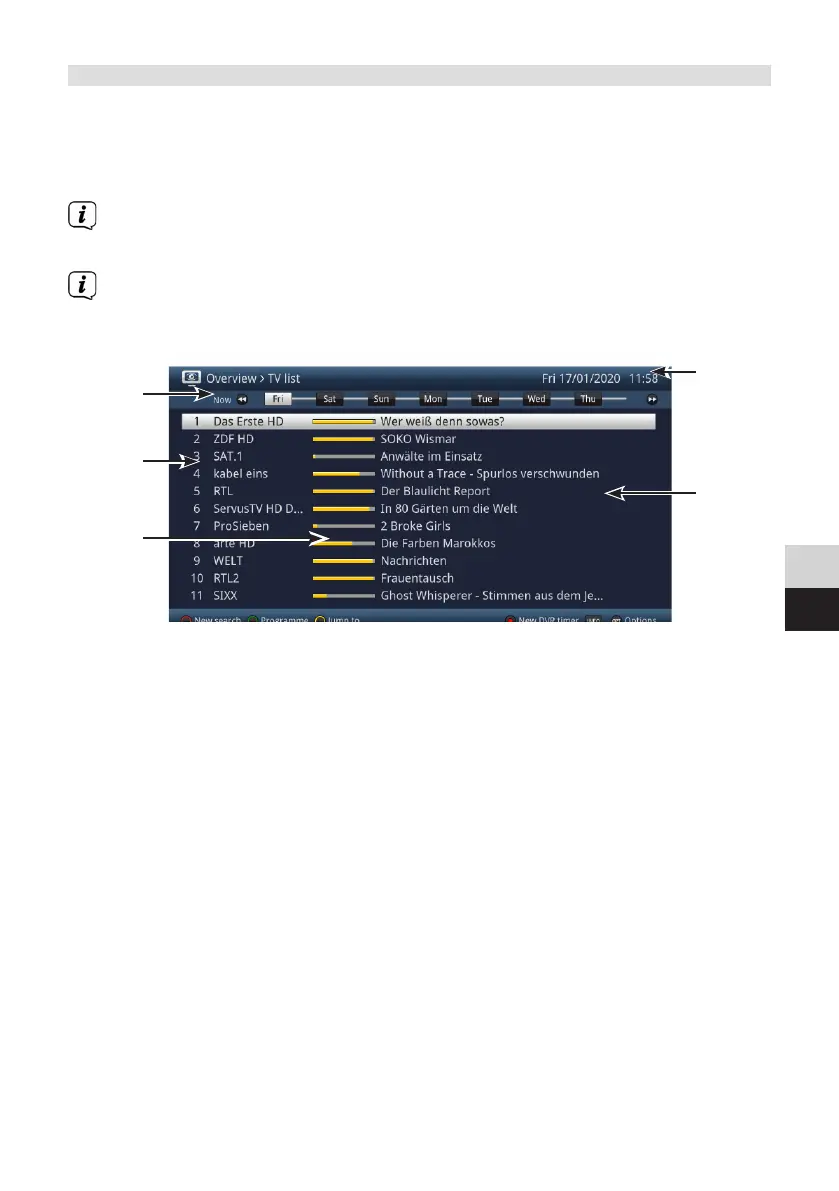127
DE
EN
11.15 Electronic programme guide (EPG)
The DIGIPLUS UHD S2 has an electronic TV programme guide called EPG (Electronic
Programme Guide).
This enables you to display the programme information of individual or several digital
programmes on the screen and to get a very quick overview of the programmes
currently playing or of the programmes for the current day or the following days.
See also the applicable sections in the instruction manual.
> Press the EPG buon to call up the electronic programme guide.
The electronic programme guide appears in the preset start category. The
Overview start category is selected as the default seing.
1
2
3
4
5
1: Viewing time > provides the time of the programmes being shown.
Time line > a graphical display of the viewing time in the form of progress bars.
2: Channel name with the corresponding channel slot within the active channel
list.
3: Progress bars or the start/stop time of the programme being shown.
4: The current date and time.
5: Programmes on the channel being shown.
> You can reach the various EPG views and functions via the Option selection
as well as via the assigned function key located at the lower edge of the
screen.
> You can switch the display time back and forth or move the highlight using
the right/le arrow keys, the fast forward/rewind keys, the up/down arrow
keys and the page up/down keys.