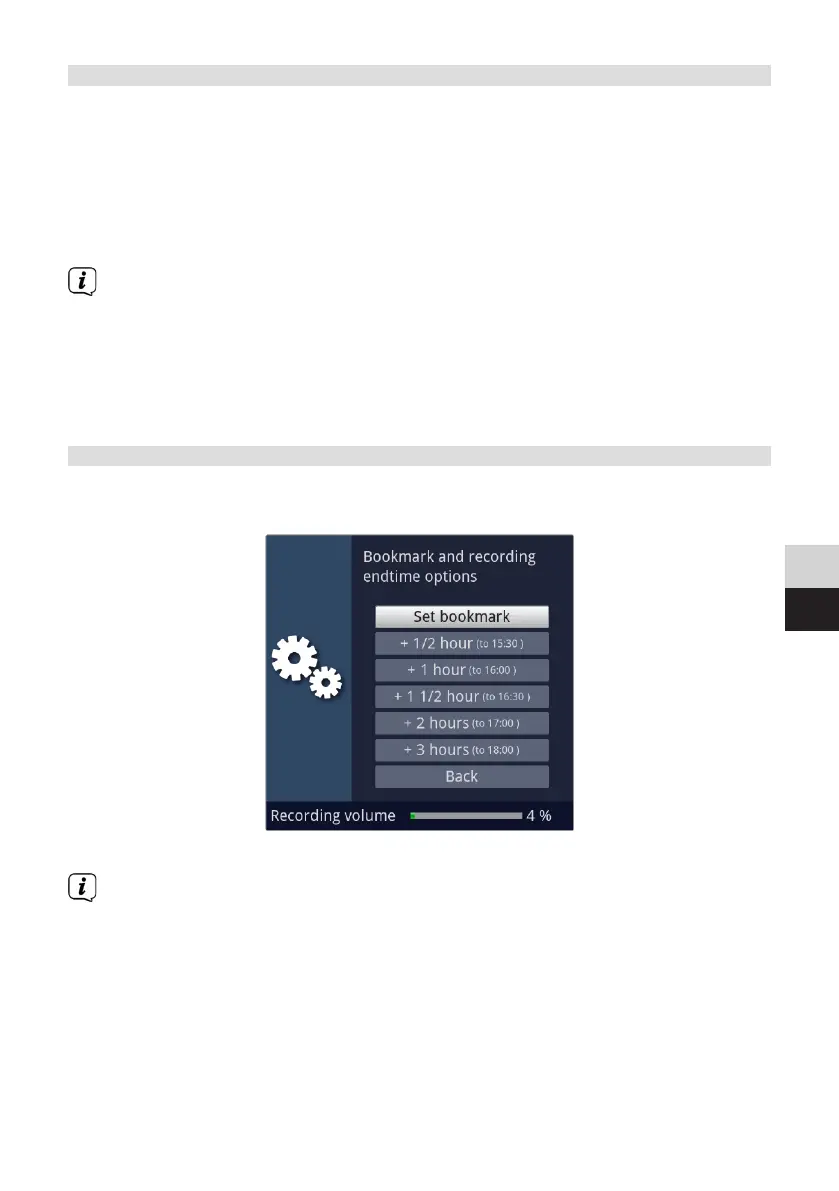139
DE
EN
12.1.4 Starting the timeshi function
> Press the Play / Pause buon. The programme playback is paused and
recording of the ongoing programme starts simultaneously. The recording
continues in the background, and a freeze frame image is displayed on the
screen with a message in the upper right area of the screen and in the info
box.
> To continue playing back the programme from this point, press the Play /
Pause buon again.
You are now watching the programme with a time delay to the live broadcast
(Timeshi), while the programme continues to be recorded in the background.
> To get to a specific point in the ongoing recording, you can use the Play,
Pause, Rewind / Fast Forward or Jog Shule functions.
> Pressing the Info buon brings up the info box with a progress bar indicating
the length of the recording/playback.
12.1.5 Seing tags while recording
> By pressing the Record buon during an ongoing recording, a window opens
with the available functions.
> By selecting Set tags a tag is set at the current position.
Tags can also be set or edited manually or automatically during playback
and in theModify DVR recordingsmenu, where this is enabled in automatic
programme tagging.