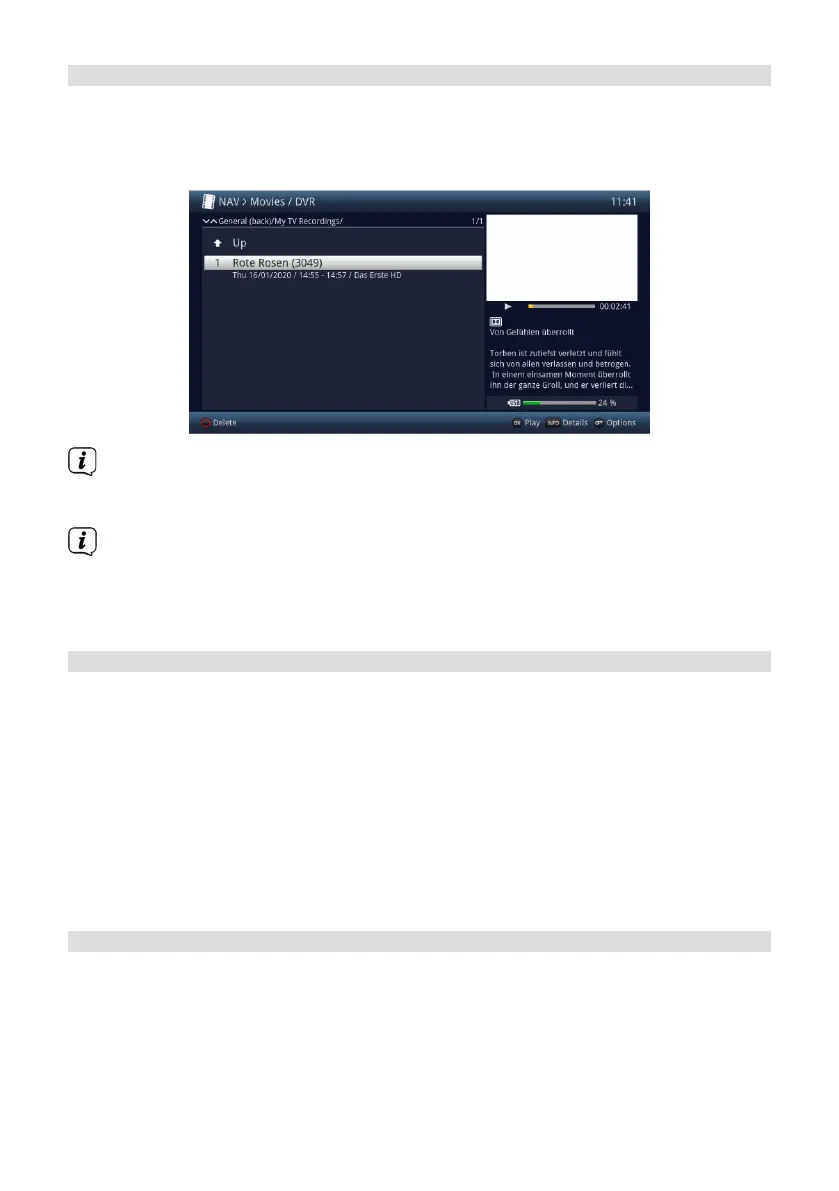140
12.2 DVR playback
The DVR Navigator can be called up in the following ways. Depending on whether
you are in TV or radio mode, a list appears with all the available TV and radio
recordings saved on the storage device.
To do so, it is essential that you also observe the instructions and seings
regarding the global user-dependent parental controls in your instruction
manual.
The broadcast information can be displayed and hidden by pressing the Info
buon repeatedly.
> You can start to play back a recording by highlighting it and confirming with
OK.
12.2.1 When in TV mode
> In TV mode press theStop / DVRbuon to switch directly to the DVR
Navigator.
or
> Open the programme lists navigator by pressing the OK buon and switch to
the DVR Navigator by pressing the Stop/DVR buon.
or
> In the function selection select the Films / DVR item.
> Now retrieve the My Recordings folder on your connected recording medium.
12.2.2 From playback of a running / existing DVR recording
> Press the OK buon to open the DVR Navigator.
or
> In the function selection select the Films / DVR item.
> Now retrieve the My Recordings folder on your connected recording medium.