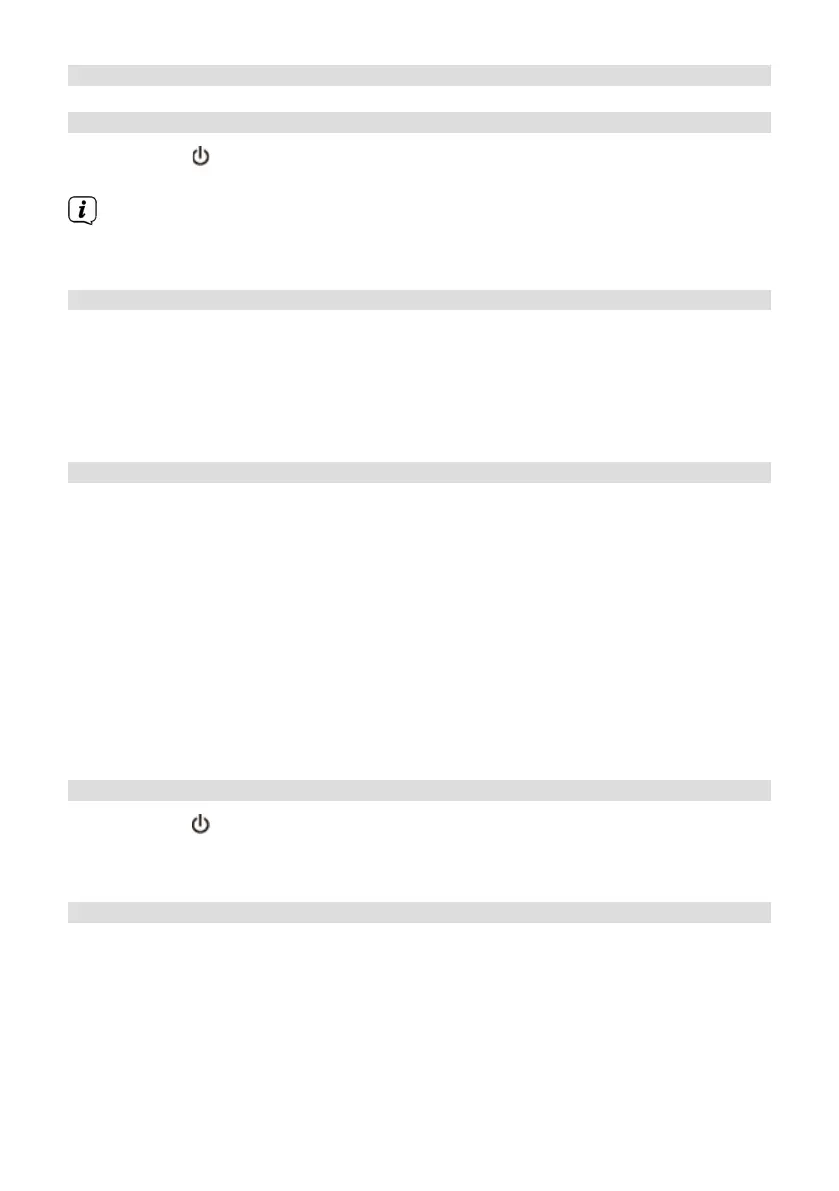5 General device functions
5.1 Switching on the device
> Use the (On/Standby) buon on the device to switch the device on or
switch it to standby.
Aer switching on for the first time, or aer reseing to the factory seings,
automatic device set-up is launched. A scan is performed to locate DAB+
stations, and the current time is searched for and adopted.
5.2 Adjusting the volume
> Adjust the volume using the VOLUME&MUTE knob. The set volume is shown
on the display. Rotate to the right to increase the volume and to the le to
decrease it.
> Press the VOLUME&MUTE knob to mute the sound (Mute). [MUTE ON]
appears on the display.
5.3 Retrieving displays
Various information is shown on the display such as selected source, time, day of the
week, track, etc.
> By repeatedly pressing the INFO buon during playback, the following
information can be seen and scrolled through:
In DAB mode:
DLS: continuous text with additional information which is sometimes provided
by the stations, track, channel, frequency, artist, signal errors, reception, bit
rate, sound format, genre, time, ensemble/multiplex (group name), date.
In FM mode:
RT radio text (if broadcast), time, genre, date, frequency, sound format.
5.4 Switching o the device
> Use the (On/Standby) buon on the device to switch the device back to
standby. If you would like to disconnect it from the power supply completely,
remove the power supply unit from the socket.
6 Menu operation
All the DIGITRADIO 20 CD functions and seings are accessed via the menu. The
menu navigation takes place using the MENU buons and the SCROLL&SELECT
knob. The menu is divided into submenus and, depending on the mode (DAB+, FM,
AUX or CD), contains dierent menu items or functions which can be enabled. To
open the menu, simply press the MENU buon briefly.
18
