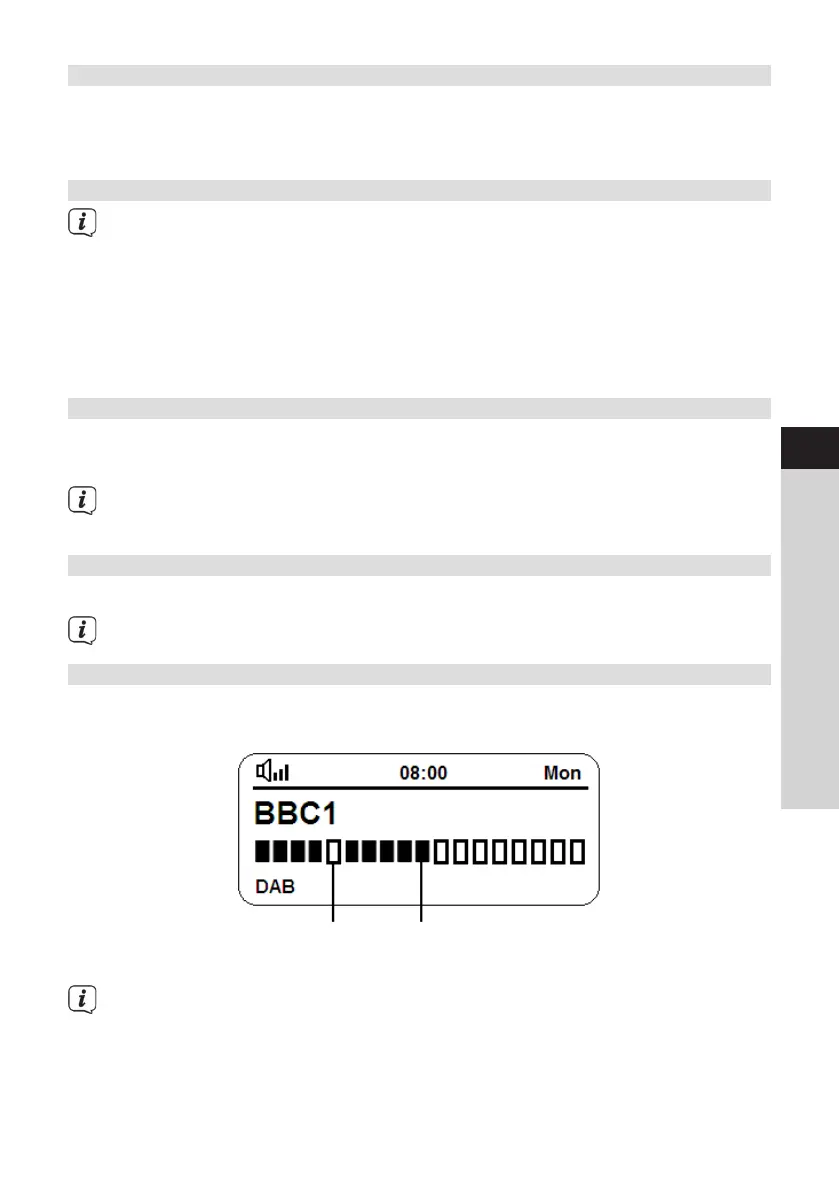7.2.2 Selecting stations
> To select a DAB+ station, rotate the SCROLL&SELECT knob until the station
name appears on the display and confirm the station selection by pressing the
SCROLL&SELECT knob.
7.2.3 Storing DAB+ stations on a favourites memory slot
In DAB mode there are 6 favourites memory slots available for direct selection.
> First select the desired station (see section 7.2.2).
> To store this station on a favourites memory slot, hold down one of the
favourites memory slot buons 1 - 6 while playing until [Favourite saved]
appears on the display.
> Repeat this process to save other stations.
7.2.4 Retrieving stations from a favourites memory slot
> To retrieve a station that you have already stored on a favourites memory slot,
briefly press the corresponding favourites memory slot buon 1 - 6.
If no station is saved on the selected station slot, [empty] appears on the
display.
7.2.5 Overwriting/deleting a station memory slot
> Simply save a new station to a favourite memory slot as described.
When retrieving the factory seings all memory slots are deleted.
7.2.6 Signal intensity
> Briefly press the INFO buon until the signal intensity diagram is shown on the
display. The INFO buon may have to be pressed several times.
Minimum signal
intensity
Current signal intensity
Stations with a signal intensity below the required minimum signal intensity
are not transmiing a strong enough signal. Align the dipole antenna if
required as described in Section 4.3.3.
21
EN
FR
IT
NL
NW
DK
PL
CZ
SK
