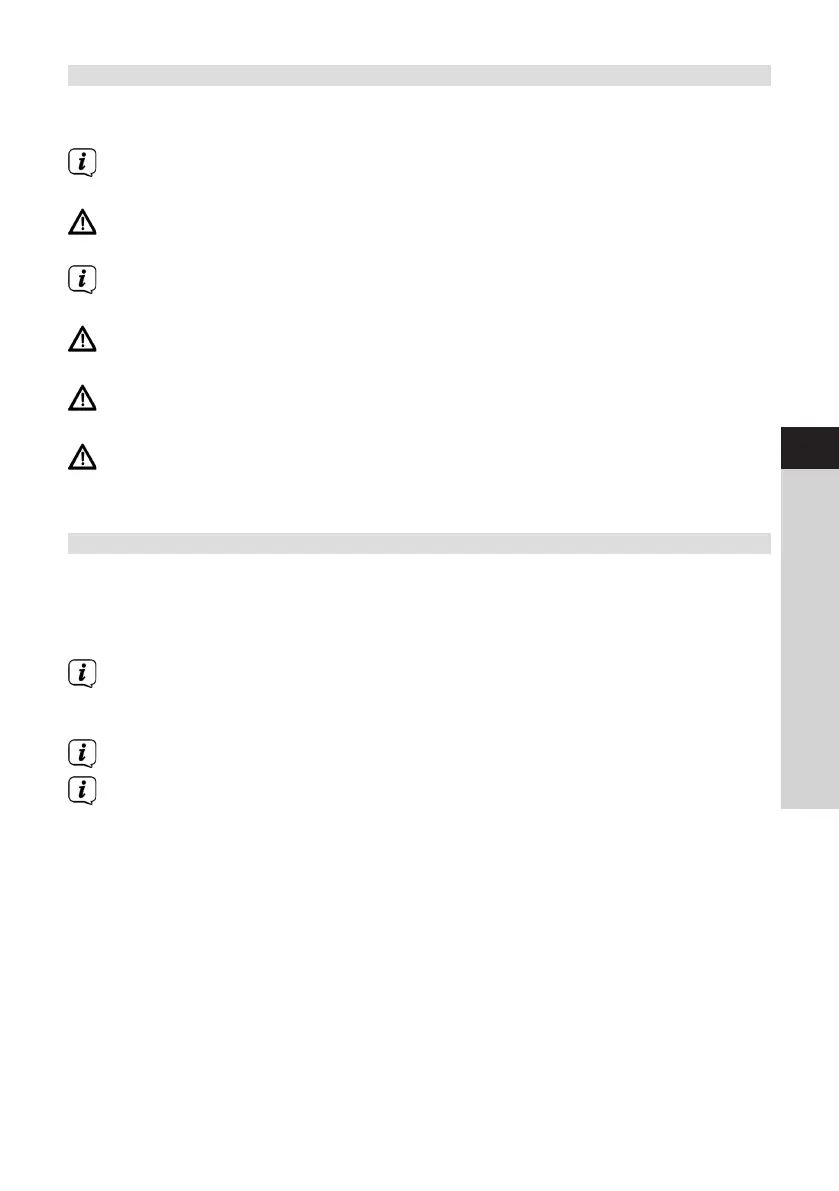4.3.2 Connecting the power supply unit
> Connect the device to the mains network using the supplied power supply
unit.
To supply power to the device, first of all connect the cable to the DigitRadio
and then insert the power supply unit into the socket.
Ensure that the operating voltage of the radio coincides with the local mains
voltage before you insert it into the wall socket.
When you connect to the mains for the first time, "TechniSat" appears on the
display.
When the device is not being used, remove the plug from the socket. Pull on
the plug and not on the cable.
Remove the plug before a storm starts. Remove the plug if the device is not
going to be used for a prolonged period, e.g. before going away on a long trip.
The heat generated during operation must be dissipated by sucient air
circulation. Therefore the device must not be covered or installed in a closed
cupboard. Ensure there is free space of at least 10 cm around the device.
4.3.3 Improving the antenna reception
The number and quality of the stations to be received depend on the reception
conditions at the installation location. Excellent reception is achieved with the DAB+/
FM dipole antenna.
> Connect the dipole antenna to the device and align it lengthways.
It is oen important to ensure the exact alignment of the DAB antenna, in
particular on the outskirts of the DAB reception area. You can quickly find the
location of the nearest transmission mast on the Internet at www.digitalradio.de.
Start the first scan at a window in the direction of the transmission mast.
When the weather conditions are poor, DAB reception may be limited.
17
EN
FR
IT
NL
NW
DK
PL
CZ
SK
