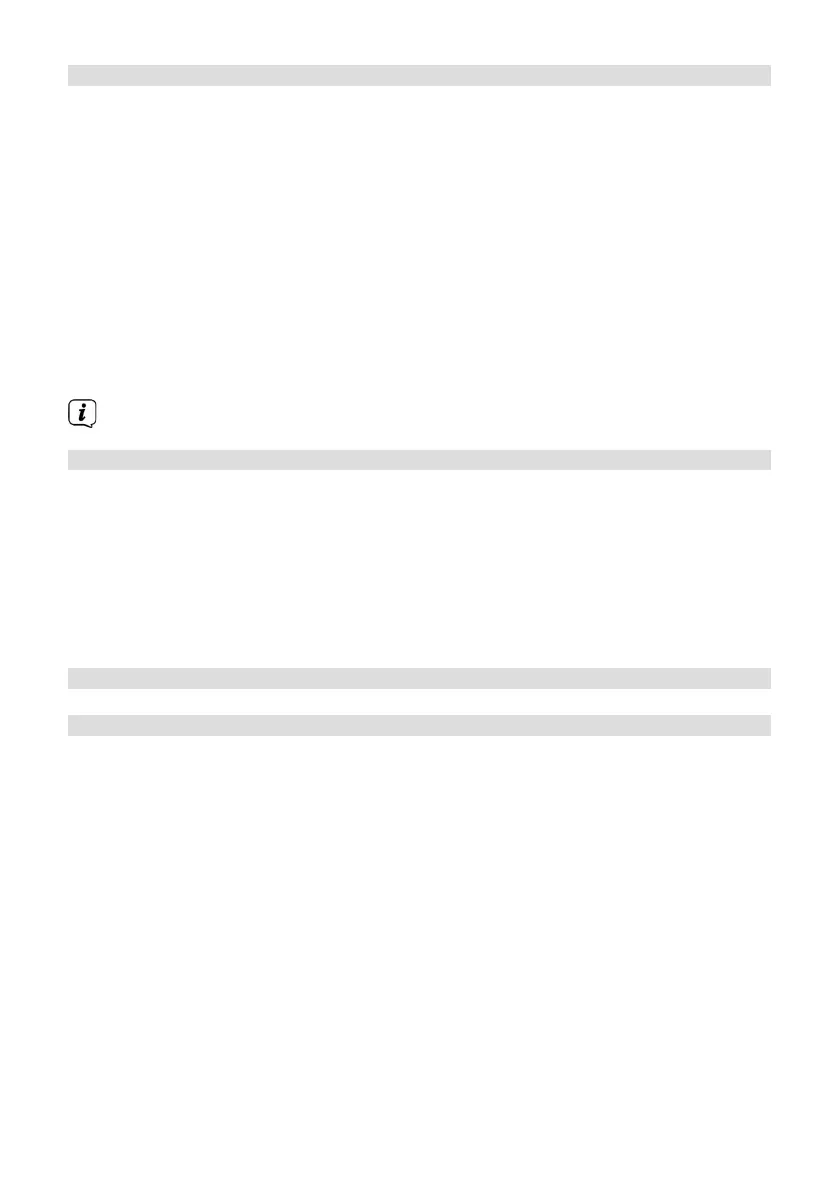11.5 Ripetere titolo
È possibile scegliere se si desidera ripetere un titolo, l'intera/o cartella/album (solo nei
CD MP3) o tue le tracce del CD.
> Durante la riproduzione di un CD premere il tasto MENU e selezionare il
soomenu [Menu CD].
> Con SCROLL&SELECT selezionare la voce di menu [Ripetizione]. Sono
disponibili le seguenti opzioni:
[Tui], per ripetere tui i titoli del CD,
[Uno], per ripetere il titolo in riproduzione,
[OFF], per terminare la riproduzione al termine del CD.
> Per la selezione dell'opzione premere il regolatore a rotazione
SCROLL&SELECT.
L'opzione selezionata viene riportata sul display con un simbolo.
11.6 Riproduzione casuale
Con il generatore casuale è possibile riprodurre i titoli di un CD in un ordine misto
qualsiasi.
> Durante la riproduzione di un CD premere il tasto MENU e selezionare il
soomenu [Menu CD].
> Con SCROLL&SELECT selezionare la voce del menu [Casuale]. Con il
regolatore a rotazione SCROLL&SELECT selezionare [ON] e premere per
salvare la scelta. Per disaivare la funzione Casuale, selezionare [OFF].
12 Impostazioni avanzate
12.1 Data/Ora
La data e l'ora possono essere impostate automaticamente oppure manualmente.
Impostazione automatica:
> Premere il tasto MENU e selezionare il regolatore a rotazione SCROLL&SELECT
[Impost. Data/Ora]. Per confermare la selezione premere il regolatore a
rotazione SCROLL&SELECT.
Ora è possibile scegliere tra:
[DAB], aggiornamento automatico tramite DAB,
[FM], aggiornamento automatico tramite FM,
[Entrambi], aggiornamento automatico tramite DAB e FM.
> Selezionare l'opzione corrispondente e confermare l'impostazione premendo il
regolatore a rotazione SCROLL&SELECT.
Impostazione manuale:
> Premere il tasto MENU e selezionare il regolatore a rotazione
SCROLL&SELECT[Impost. Data/Ora]. Per confermare la selezione premere il
regolatore a rotazione SCROLL&SELECT.
88
