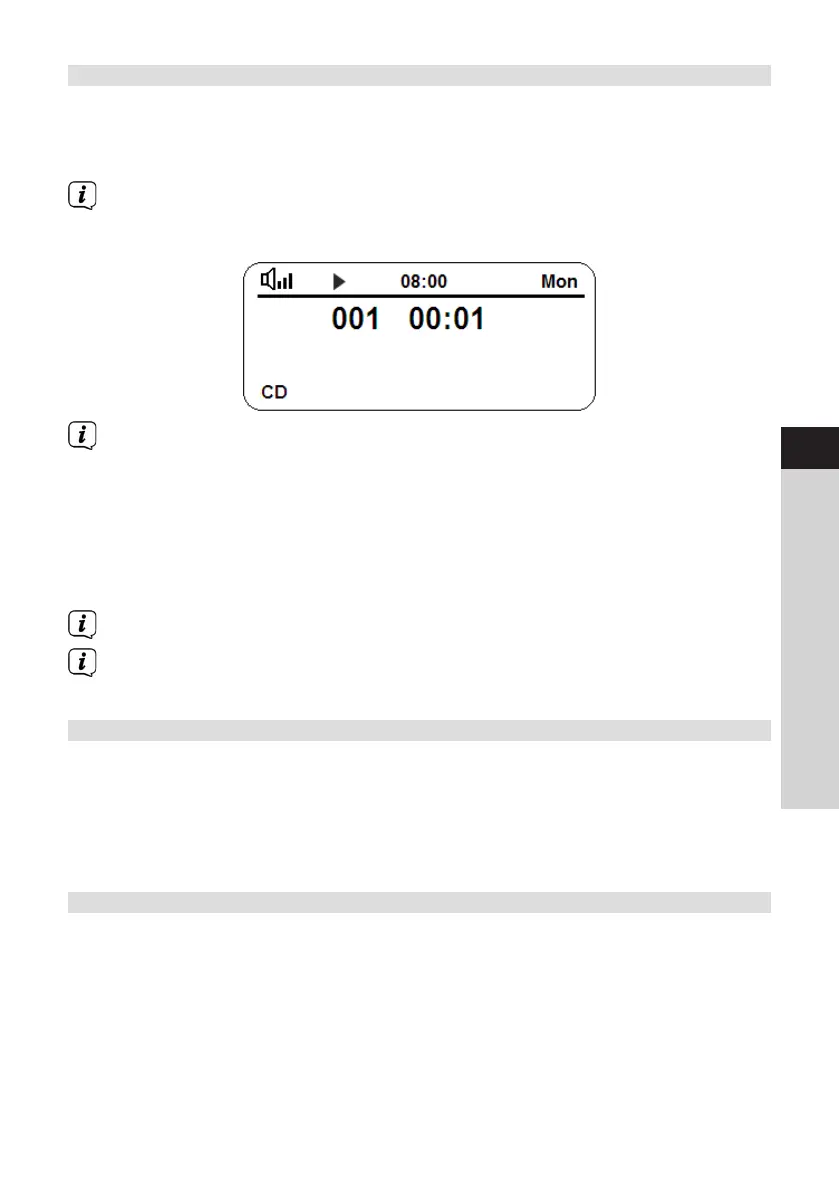11.2 Playing CDs
> As described in Section 11.1 insert a music CD in the CD drive.
Alternatively:
> Press the MODE buon as oen as required until [CD] is shown on the display.
The display shows [Read], then the first track of the CD is played. The track
number of the current track, as well as the playing time, appear on the display.
With MP3 CDs, the album number also appears.
If the CD is faulty or incorrectly inserted, [No CD] appears on the display aer
the reading process.
> By pressing the Favourites memory 3 / Play/Pause buon you can pause
playback ([Pause] appears on the display), or continue playback by pressing it
again.
> You can stop playback by using the Favourites memory 2 / Stop on the
device. The total number of tracks and [stopped] appear on the display.
Always stop the playback prior to removing the CD.
To save electricity, the device switches to standby mode aer approx. 15
minutes if no playback takes place.
11.3 Selecting tracks
> During CD playback, briefly press the Favourites memory 5 / Next track
buon to skip to the next track.
> During CD playback, briefly press the Favourites memory 4 / Previous track
buon to start the track being played from the beginning. Briefly press the
buon twice to skip to the previous track.
11.4 Quick search
While the track is playing, you can perform a quick search forwards or backwards to
find a specific section.
> Keep the Favourites memory 5 / Next track or Favourites memory 4 /
Previous track depressed until you have found the section. Release the buon
to continue playback.
27
EN
FR
IT
NL
NW
DK
PL
CZ
SK