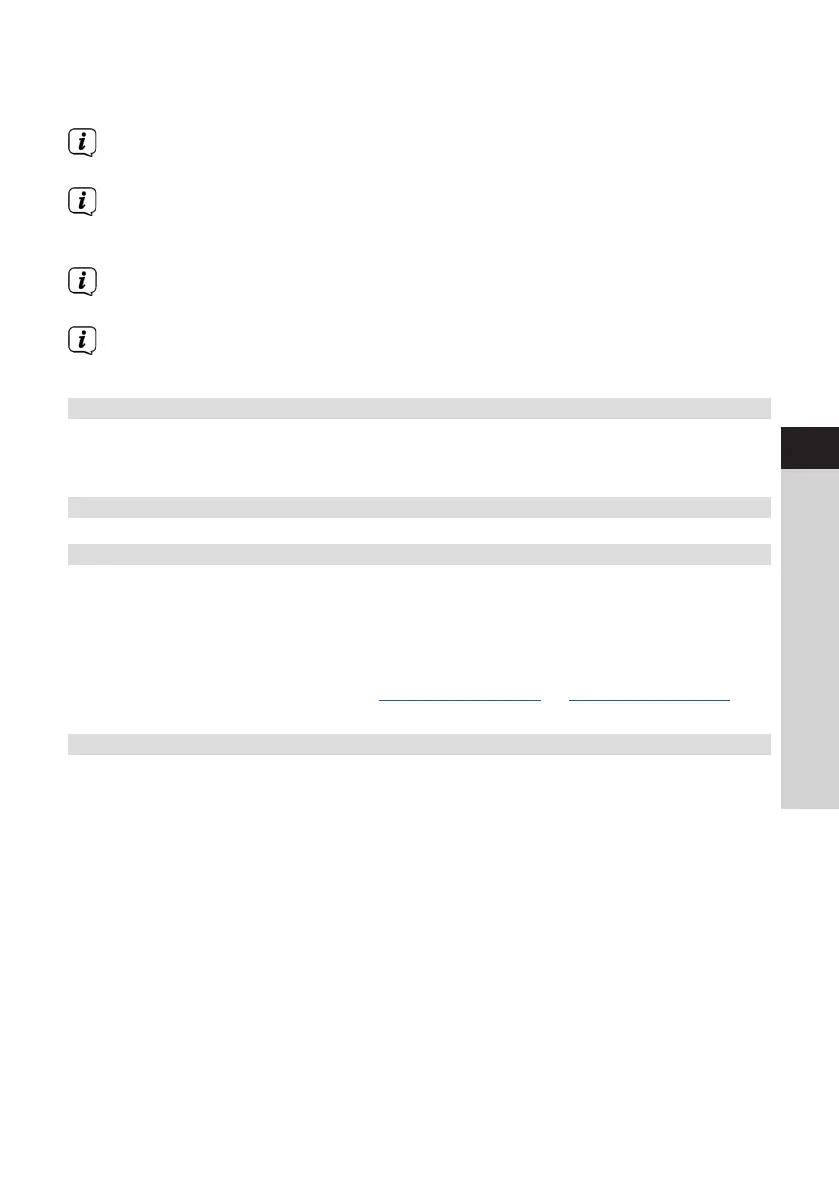To switch to the submenus, first of all rotate the SCROLL&SELECT knob until the
desired submenu is displayed and then press the SCROLL&SELECT knob to retrieve
the submenu. An asterisk (*) highlights the current selection.
Closing the menu: press the MENU buon repeatedly (depending which
submenu you are in), until the current source is displayed again.
Seings are not saved until the SCROLL&SELECT knob has been pressed. If
the MENU buon is pressed instead of this, the seings are not accepted or
saved (the MENU buon in this case acts as a “Back” buon).
The functions and buons to be pressed are shown in bold in this instruction
manual. Displays in [square brackets].
Some text (e.g. menu items, station information) may be too long to show on
the display. These will be then shown as running text shortly thereaer.
6.1 Source selection
> Press the MODE buon as oen as required until the desired source is shown
on the display. You can choose between DAB, FM, AUX and CD modes.
7 DAB/DAB+
7.1 What is DAB+?
DAB+ is a new digital format through which crystal clear sound with no noise can
be heard. In contrast to conventional analogue radio stations, DAB+ can be used to
broadcast multiple stations on one and the same frequency. This is referred to as
an ensemble or multiplex. An ensemble is comprised of the radio station, as well as
several service components or data services, which are broadcast individually by the
radio stations. There is information at www.digitalradio.de or www.digitalradio.ch, for
example.
7.1.1 Data compression
With this, digital radio takes advantage of the properties of human hearing. The
human ear does not perceive sounds which are found under a specific minimum
volume. Data which are found under the so-called audibility threshold can, therefore,
be filtered out. This is possible because, in a digital data stream, the relevant relative
volume for other units is saved for every unit of information. Moreover, in an audio
signal, the quieter parts are superimposed by louder ones at a specific limit value.
All the sound information below the threshold of hearing in a piece of music can be
filtered out of the signal to be broadcast. This leads to a reduction of data in the data
stream to be transmied, with no perceptible dierence in sound for the listener (HE
AAC v2 process as a supplementary codification process for DAB+).
19
EN
FR
IT
NL
NW
DK
PL
CZ
SK
