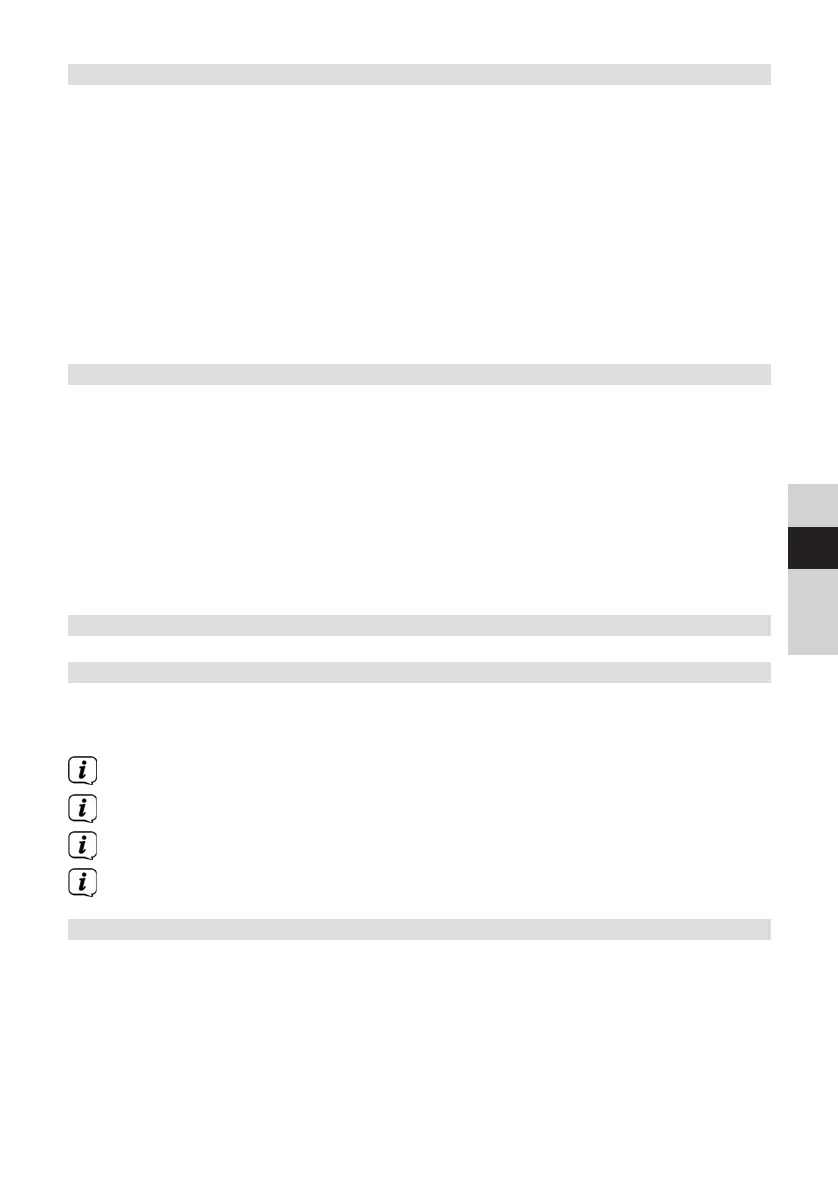69
DE
EN
FR
NL
7.2.8 Volume adjustment (DRC)
The Volume Adjustment menu item is used to set the compression rate, which
compensates for dynamic fluctuations and the associated volume variations.
> Hold down the MENU buon and use the < or > buons to select the [Volume
Adjustment] item.
> Press the OK buon.
> Select the compression rate using < or >:
DRC high - high compression
DRC low - low compression
DRC o - compression switched o.
> Confirm by pressing the OK buon.
7.2.9 Deleting inactive stations
This menu item is for removing old stations and those no longer being received from
the station list.
> Hold down the MENU buon and use the < or > buons to select the [Delete
inactive stations] item.
> Press the OK buon.
This is followed by the [Delete] prompt asking if the inactive stations are to be
deleted.
> Use < or > to select [Yes] and confirm by pressing the OK buon.
8 FM mode
8.1 Switching on FM radio mode
> Switch to FM mode by pressing the MODE buon.
>
[FM] is shown on the display.
When you switch on the radio for the first time, the frequency 87.5 MHz is set.
If you have already set or saved a station, the radio plays the last station set.
In the case of RDS stations, the station name appears.
Align the telescopic antenna to improve reception (Section 5.3.3).
8.2 FM reception with RDS information
RDS is a procedure for broadcasting additional information via FM stations.
Broadcasters with RDS broadcast their station name or the programme type, for
example. This is shown in the display. The device can show the RDS information: RT
(Radio text), PS (Station name), PTY (Programme type).
BDA_DIGITRADIO_3_V11.indd 69BDA_DIGITRADIO_3_V11.indd 69 10/11/2020 09:4510/11/2020 09:45