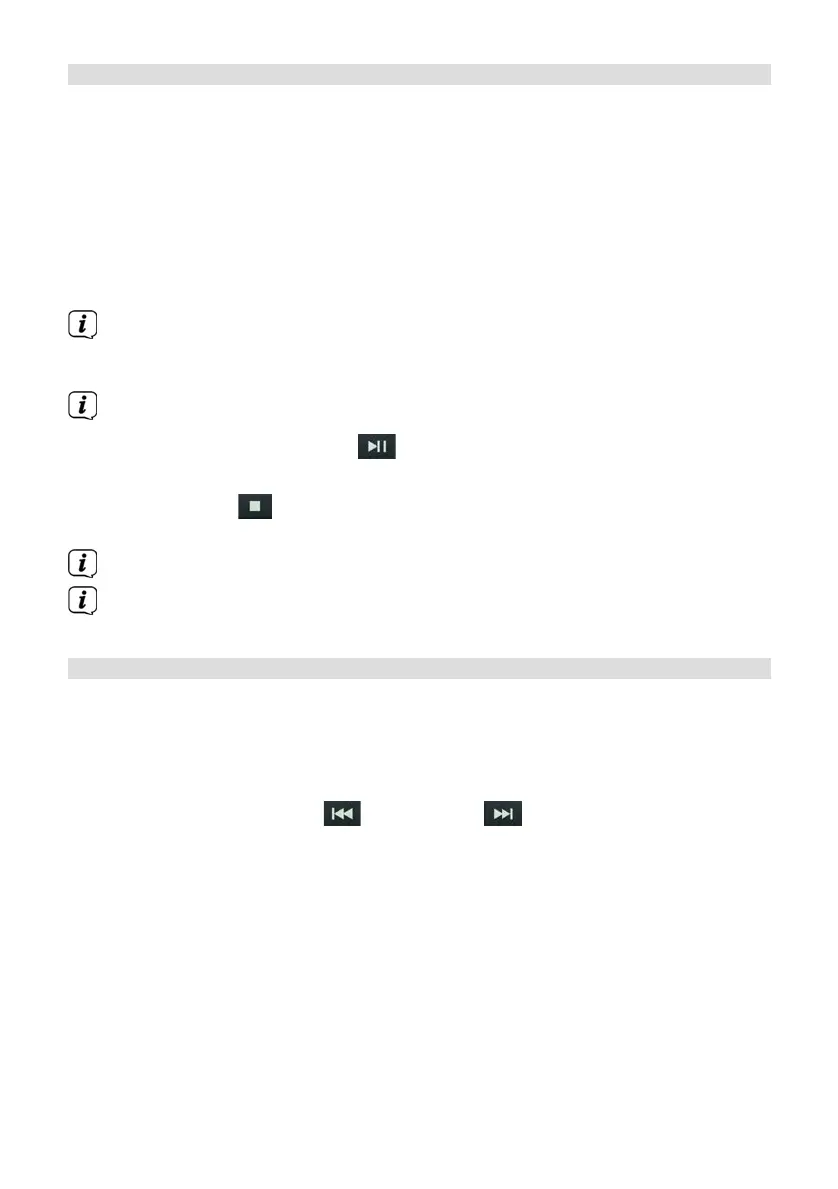74
10.3 Playing CDs
> Switch to CD player mode by pressing the MODE buon.
>
[CD] is shown on the display.
> Carefully insert the CD with the labelled side facing upwards. Ensure that the
CD is not positioned at an angle. The CD is automatically drawn in by the
device.
> The data on the CD is scanned. [Reading] appears in the display. Playback
then begins with the first track (audio CD) or the first track in the first folder
(MP3 CD).
Do not perform any operation until the CD content has been completely read,
to ensure that all the required information on the CD has been read. With MP3
CDs in particular, this process can take some time.
When inserting/removing the CD, please hold it by the edge.
> By pressing the Play/Pause buon, you can pause playback (the playing
time flashes on the display), or continue playback by pressing it again.
> Use the Stop buon to stop playback. The total number of tracks appears
on the display.
Always stop the playback prior to removing the CD.
If there is no playback, the DIGITRADIO 3 switches to standby aer 15
minutes.
10.4 Selecting the track
> If required, select the categorisation or folder, and the subfolder it contains,
until you reach the track you want in order to play it.
> Folders/albums can be selected using the F- or F+ buons on the remote
control.
> Use the Previous Track or Next Track buons to skip to the next or
previous track.
The display shows the folder ([F]) and track ([T]) number set in each case.
BDA_DIGITRADIO_3_V11.indd 74BDA_DIGITRADIO_3_V11.indd 74 10/11/2020 09:4510/11/2020 09:45