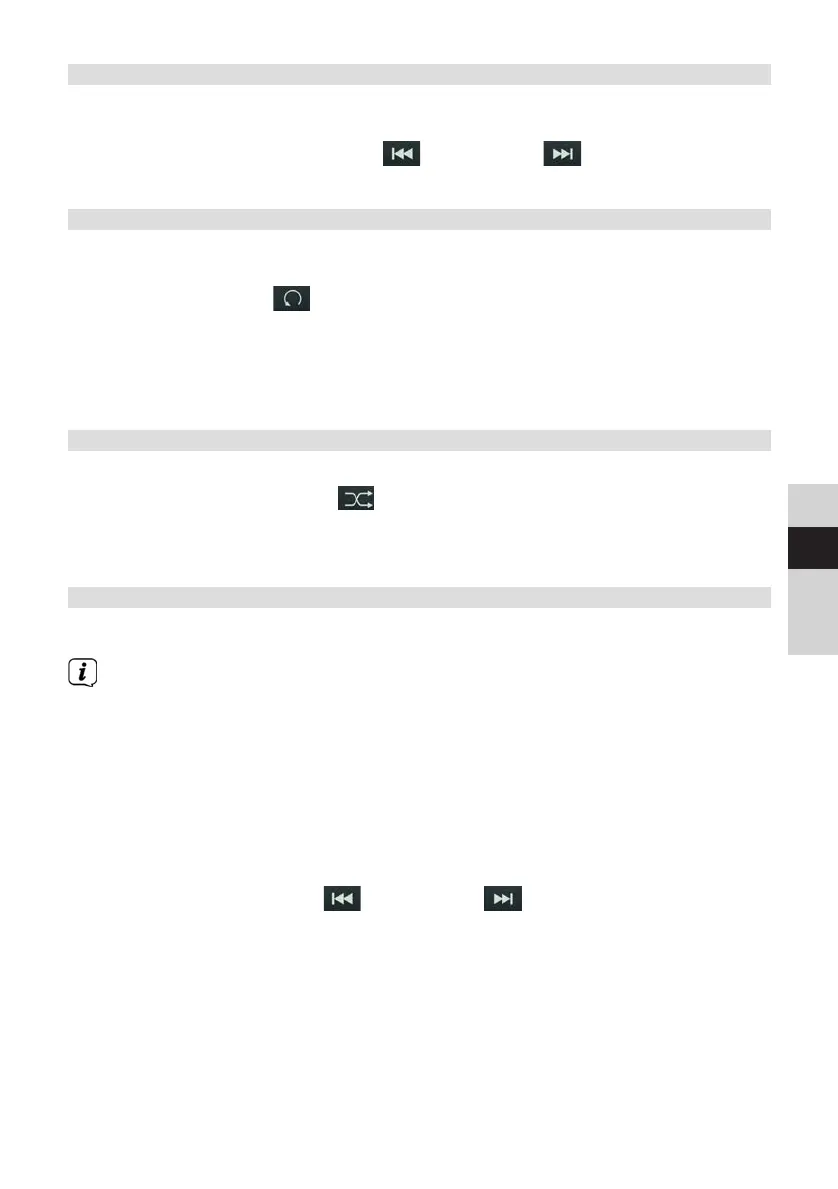75
DE
EN
FR
NL
10.5 Quick search
While the track is playing, you can perform a quick search forwards or backwards to
find a specific section.
> Hold down the Previous Track or Next Track buons to quickly skip
forwards or backwards within a track for as long as the buon is held down.
10.6 Repeat function
You can select whether a track, the entire folder/album (only for mp3 CDs) or all of
the tracks on the CD are to be repeated.
> Press the Repeat buon multiple times.
The selected mode appears on the display (Repeat Track 1x, Repeat Album,
Repeat All).
> To switch the function o again, press the Repeat track buon as oen as
required until the [Repeat o] appears.
10.7 Random playback
With the random generator, the CD tracks can be played back in random order.
> If you press the SHUFFLE buon while playing, Random appears on the
display.
> To switch the function o again, press the SHUFFLE buon again.
10.8 Programming function
With the programming function, you can play tracks on a music CD or an MP3 CD in
an order that you determine yourself.
You can only perform programming if there is a disc inserted and the device is
in Stop Mode.
> Press the FAV buon on the remote control.
> The Folder Number and the Track Number flash on the display. [P01] appears
to the right of this. P01 is the first programming slot. Any tracks you want can
then be set up in sequence in the programming slots.
> Use the F+ and F- buons to select the folder where the track is located that
you want to put in Programme Location 1.
> Use the Previous Track or Next Track to select the first track to be
programmed.
> Press the OK buon to accept the track.
> The programming slot 2 (P02) is then active. Proceed as described above to
save a track to programming slot 2. Do this to save the tracks you want to all
the programming slots.
BDA_DIGITRADIO_3_V11.indd 75BDA_DIGITRADIO_3_V11.indd 75 10/11/2020 09:4510/11/2020 09:45