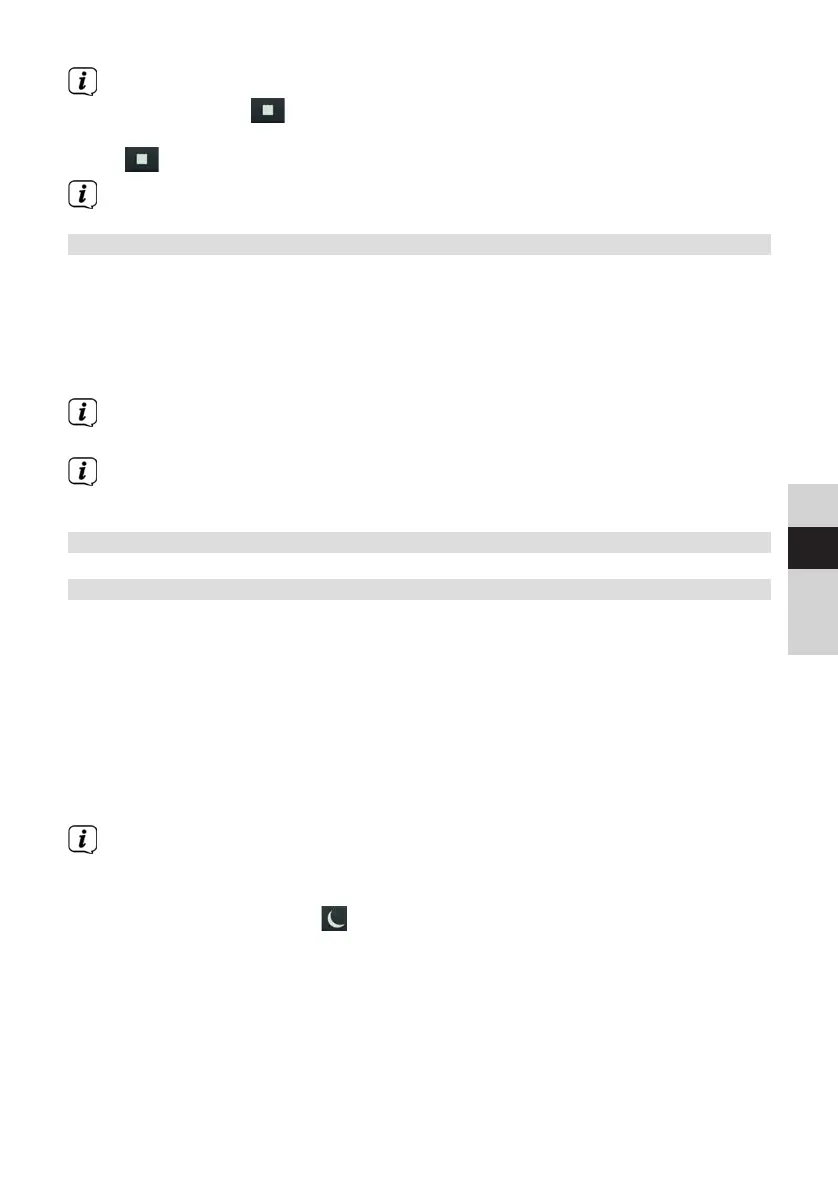79
DE
EN
FR
NL
In order to delete the programming when you are in programming mode,
press the Stop buon and start again. In order to end playback of a
programmed playback list, and to delete the programming, press the Stop
buon 2x during playback.
Changing the source, or removing the USB, also deletes the programming.
12 Audio input
You can play sound on an external device via the DIGITRADIO 3 speaker.
> Connect the external device to the AUDIO IN port (16, 3.5 mm jack) on the
back of the device
> Use the MODE buon to select the audio input. [AUX - In] appears on the
display.
Playback is controlled from the external device. Do not set the volume too low,
so as to prevent interference.
During AUX input operation, the device remains switched on, even if the
connected audio source is not providing a signal.
13 Other functions
13.1 Sleep Timer
The sleep timer automatically switches the DIGITRADIO 3 to Standby aer the set
time.
> Hold down the MENU buon and use the < or > buons to select the [Sleep]
item.
> Press the OK buon.
> Use P+ or P- to select a period aer which the DIGITRADIO 3 should switch
o. You can choose between O, 5, 10, 15, 30, 60 and 90 minutes.
> Press the OK buon to apply the seing.
If you would like to check the time le while the sleep timer is active, just
open Menu > Sleep again. If you want to switch o an active sleep timer,
select Sleep > O.
> Alternatively the SLEEP buon can be used.
BDA_DIGITRADIO_3_V11.indd 79BDA_DIGITRADIO_3_V11.indd 79 10/11/2020 09:4510/11/2020 09:45