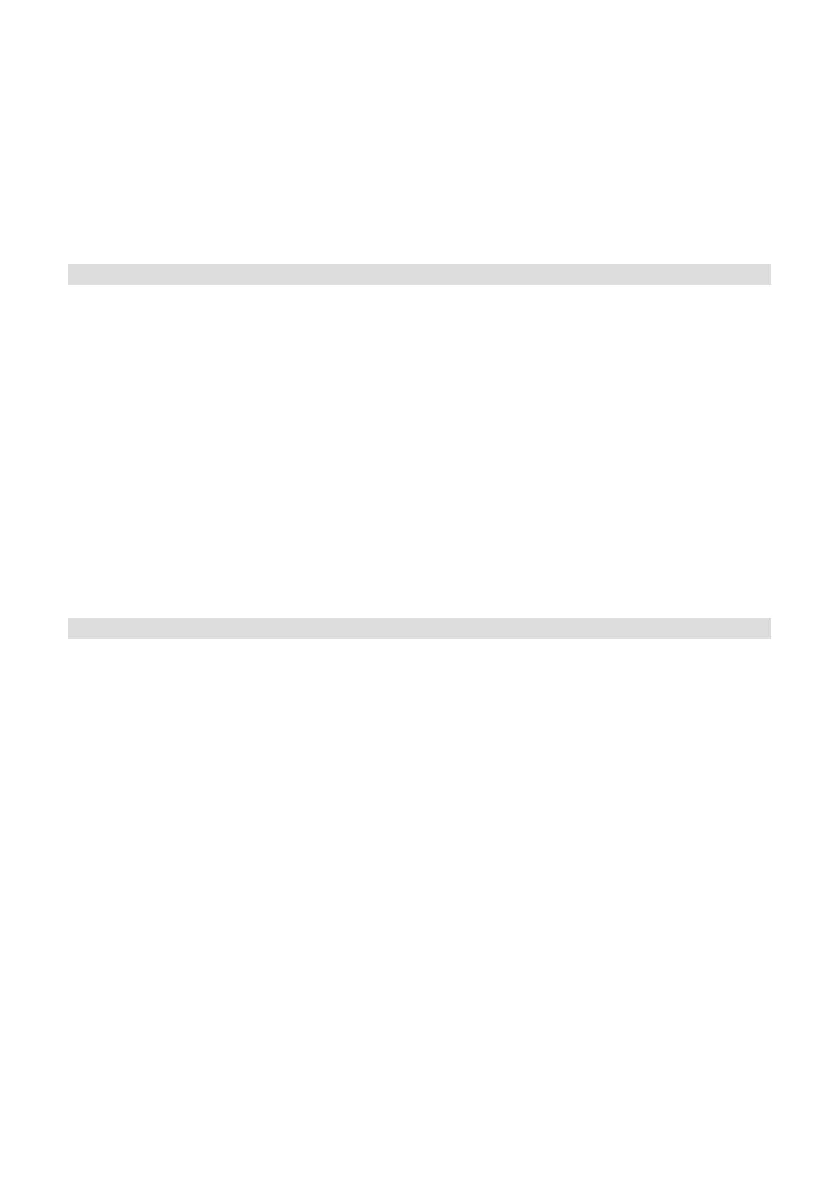82
> The next time digits (minutes) then start to flash and can again be changed as
described above.
> Press the OK buon aer each additional seing to move on to the next
seing.
> To set the date, proceed in the same way as described above.
> Aer all seings have been configured and the OK buon has been pressed
for the final time, [Time saved] appears on the display.
14.1.2 Time update
In this submenu, you can determine whether the time update should be applied
automatically via DAB+ or FM, or whether you wish to enter it manually (Section
14.1.1).
> Hold down the MENU buon and use the < or > buons to select the [Time]
item.
> Press the OK buon.
> Use the < or > buons to select the [Time update] item and press OK.
> Select the following options using the < or > and OK buons:
[All sources] (update via DAB+ and FM)
[Update via DAB] (update only via DAB+)
[Update via FM] (update only via FM)
[No update] (time/date must be entered manually, see Section 14.1.1).
14.1.3 Seing the time format
In the Set 12/24 hrs. submenu you can activate 12-hour or 24-hour format.
> Hold down the MENU buon and use the < or > buons to select the [Time]
item.
> Press the OK buon.
> Use the < or > buons to select [Set 12/24 hrs.] and press OK.
> Use the < or > buons to select one of the following options:
[Set 24 hrs.]
[Set 12 hrs.]
> Press the OK buon to confirm.
BDA_DIGITRADIO_3_V11.indd 82BDA_DIGITRADIO_3_V11.indd 82 10/11/2020 09:4510/11/2020 09:45