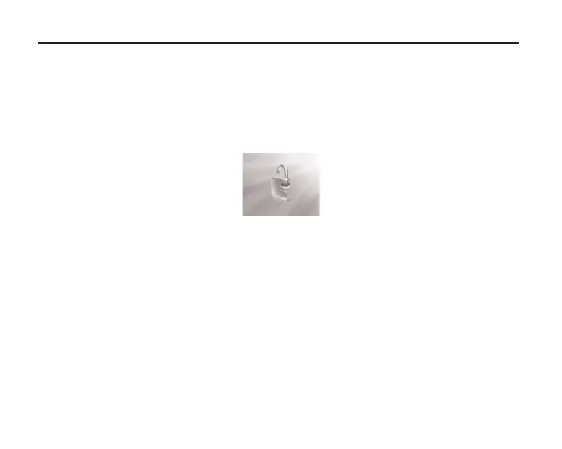11
Key lock
If the key lock is activated, all key functions are disabled. This is useful for
preventing unwanted operation of the device during sports or when trans-
porting it in a briefcase or tote bag.
> First press and hold the Ml/" key. Now press the menu key at the
same time in order to lock the keys.
The following symbol appears.
> To remove the key lock, proceed as described above.
TechniPlayer_GB.qxp:BDA_MP4-Player 02.10.2007 11:05 Uhr Seite 11
