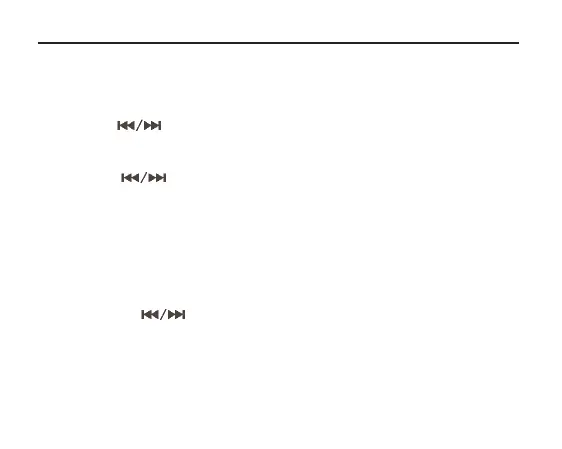17
Video/pictures
The device supports the AVI file format.
Select Video and briefly the Menu key in order to go to this function.
> Press in order to select video files.
> Press VOL+ or VOL- to control the volume.
> Briefly press the Menu key in order to display the list of films.
> Using , select a title and press the Menu key to start the
video.
> Press the Menu key once (long press) to exit this function.
Pictures
The device supports the JPG file format.
> In the main menu, select Photo and briefly press the Menu key in
order to go to this function.
> Press the keys to make a selection.
> Briefly press the Menu key in order to display the list of available pho-
tos.
TechniPlayer_GB.qxp:BDA_MP4-Player 02.10.2007 11:05 Uhr Seite 17
