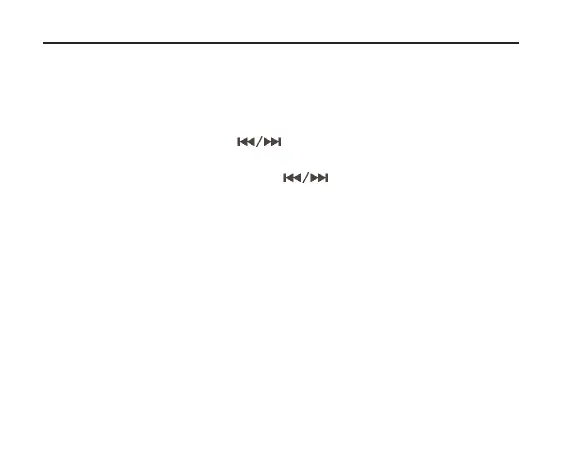22
e-book
> In the main menu, select the option text and press the Menu key to
activate the function.
> Using VOL+ or VOL-, select the e-book that you would like to read.
> Briefly pressing the Menu key displays the selected e-book.
> Using the VOL+/VOL- keys, you can move the text line-by-line or
page through it using the keys.
> While you read the e-book, you can press briefly on Menu to display
the list of available books. Press to select one. Then press
Menu to open the book and read it.
> Press Menu (long press) to exit this menu.
This function supports TXT files. You can download such files from the
Internet or from your PC to add new e-books to your player.
TechniPlayer_GB.qxp:BDA_MP4-Player 02.10.2007 11:05 Uhr Seite 22
