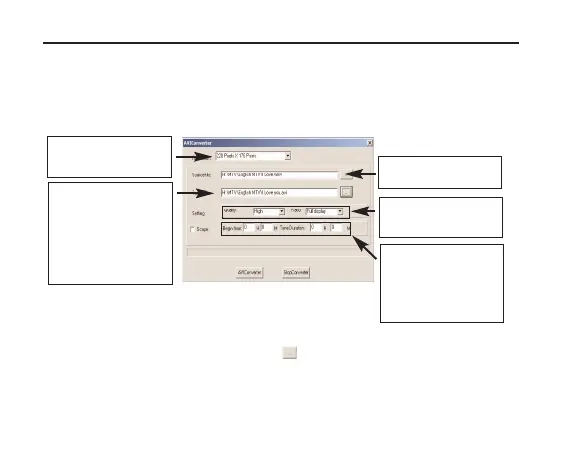32
Converting video files
> Open the CD-ROM provided and copy the Avi Converter tool fol-
der to the hard-drive.
> To start the conversion software, double-click on the
AviConverter.exe file in the Avi Converter tool folder located on
the hard-drive.
> Enter the resolution (220 x 176 pixels) in the Resolution line.
> In the SourceFile line, click on to select the file that is to be
converted.
Select a resolution of
220 x 176 pixels
Specify the path of the
source file here.
Specify the path of the tar-
get file here. Please note:
You must manually add
the file ending *.AVI.
Specify the desired quality
and the aspect ratio.
Enter the starting and
ending points of the seg-
ment to be converted. If
there is no entry, the enti-
re file is converted.
TechniPlayer_GB.qxp:BDA_MP4-Player 02.10.2007 11:05 Uhr Seite 32
