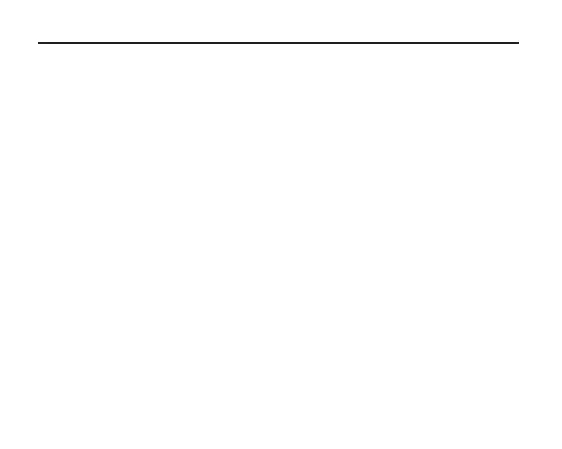15
Music
> Press Menu once (long press) in order to go the main menu.
Repeat A-B
> In playback mode, briefly press "A-B" to go to the "A-B repeat" func-
tion. The starting point "A" is saved. Press it again. Now the ending
point "B" is saved.
The display "A-B" appears on the screen and the device begins repea-
tedly playing the segment you have selected.
> If you briefly press the key a third time, the device exits repeat mode
and continues playing normally.
TechniPlayer_GB.qxp:BDA_MP4-Player 02.10.2007 11:05 Uhr Seite 15
