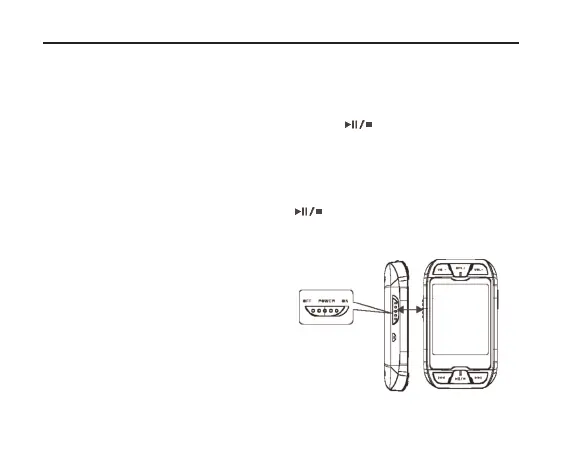12
Switching ON/OFF
The device is not locked.
First, switch on the device using the sliding switch on the side.
Switching on
> While the device is switched off, press the key once (one long
press). The device switches on. The main menu appears on the dis-
play.
Switching off
> To switch off the device, press the key once (one long press)
until the message "Good-bye" appears on the display.
The device is now in standby mode.
ON/OFF switch
TechniPlayer_GB.qxp:BDA_MP4-Player 02.10.2007 11:05 Uhr Seite 12
