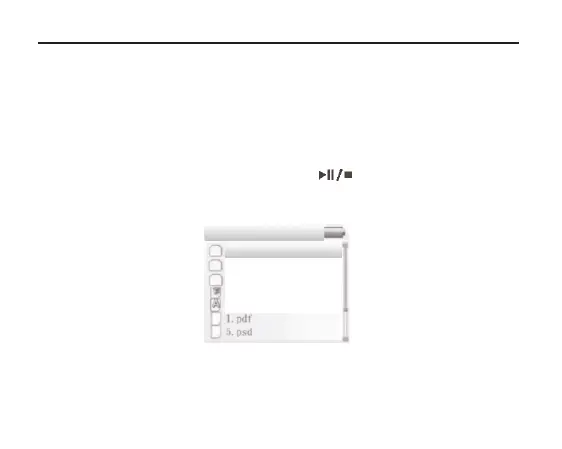23
Navigator
> In the main menu, select Navigation in order to display the files and
folders that are saved in the memory.
A:\ Internal memory
B:\ SD/MMC card
> Press VOL+/VOL- to page up and down in the list and to select files
or folders.
> If you have selected a folder, press Menu to open the folder.
> If you are in the folder directory, press , in order to go to the last
used directory. If you select files, press Menu to open the currently
selected file.
File management
Music
Video
Foto
REC0001.WAV
REC0002.WAV
TechniPlayer_GB.qxp:BDA_MP4-Player 02.10.2007 11:05 Uhr Seite 23
