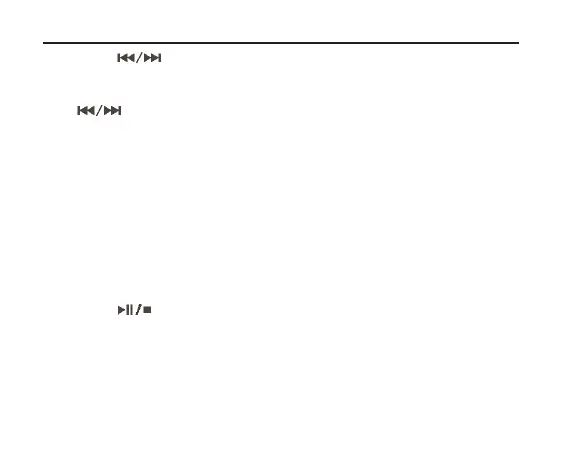18
Pictures/FM radio
> Using , select the desired picture and press Menu to display
the photo.
> You can page through the pictures one at a time by pressing the
keys.
> While the list of pictures is being displayed, press the A/B key (long
press) to delete the highlighted picture.
> Select Yes to delete the picture.
> Press Menu once (long press) to exit this menu.
FM radio
In radio mode, the cable of the earphone acts as an anten-
na. For good radio reception, ensure that the earphone is
correctly plugged in.
> In the main menu, select the FM function and press the Menu key to
select the function.
> Press to display the possible functions in the top line.
TechniPlayer_GB.qxp:BDA_MP4-Player 02.10.2007 11:05 Uhr Seite 18
