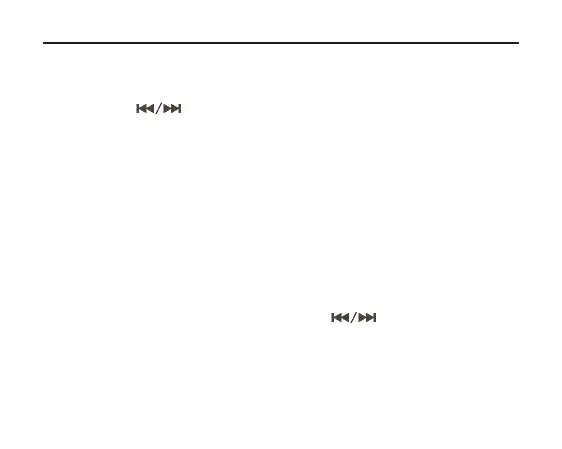24
Navigator/settings
Delete files
> Select the file to be deleted.
> Now press the A/B key. The prompt "Delete file?" appears.
> Using the keys, highlight Yes and confirm with Menu.
> To finally delete the file, confirm the following prompt again with
Menu.
Settings
> In the main menu, select Settings and briefly press the Menu key.
This takes you to the Settings menu where you can set the corre-
sponding device parameters.
> Press VOL+ or VOL- to select entries. Then press Menu to go to
them.
Music
Repeat mode
> Press menu to go this menu, then press < in order to select
the playback mode for music.
TechniPlayer_GB.qxp:BDA_MP4-Player 02.10.2007 11:05 Uhr Seite 24
