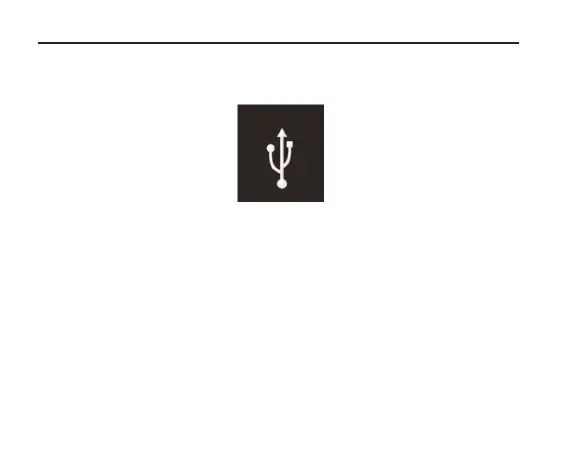31
Connecting to the computer
Use the USB cable to connect to the computer. If the connection was made
properly, the following symbol appears on the screen.
You can now download electronic files and music files from the computer or
load them onto the PC.
Important note!
Select "FAT" to format the device.
During the formatting process and during the data transfer,
the device should not be disconnected or shutdown.
When you disconnect the device from the computer, please
click on "Safely remove hardware". If this text appears and
the screen displays "Ready," you can disconnect the device.
TechniPlayer_GB.qxp:BDA_MP4-Player 02.10.2007 11:05 Uhr Seite 31
