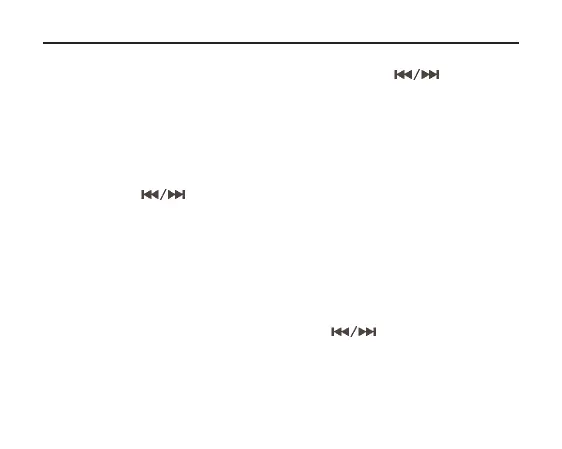26
Settings
EQ setting
> Press Menu in order to go this menu. Then press in order to
select the sound setting for the corresponding type of music.
Normal — 3D - Rock — Pop - Classical — Bass — Jazz — User EQ
EQ setting used
> Press Menu to go to this menu.
> Using the keys, select the frequency that you would like to
change.
> Set the value using the VOL+/VOL- keys.
After you have set all of the frequencies according to your wishes, use the
VOL+/VOL- keys to highlight the Yes field and save the setting by pres-
sing the Menu key.
FM radio
> Press menu to go this menu, then press in order to select the
desired item.
TechniPlayer_GB.qxp:BDA_MP4-Player 02.10.2007 11:05 Uhr Seite 26