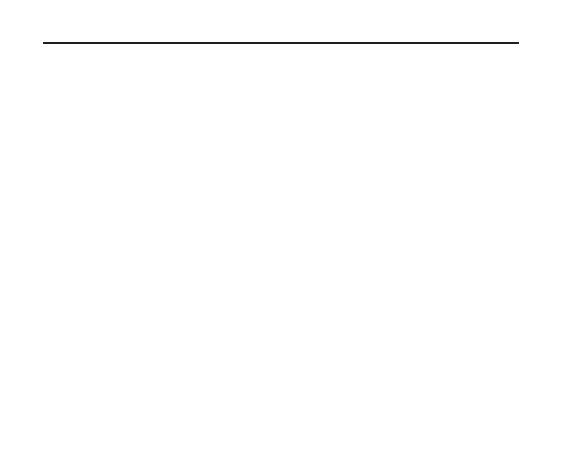28
Settings
Screen
Duration of background illumination
> Using the VOL+/VOL- keys, set the desired duration of the backgro-
und illumination and confirm with the Menu key.
Luminance
> Using the VOL+/VOL- keys, set the brightness of the background illu-
mination and confirm with the Menu key.
Illumination mode
> Using the VOL+/VOL- keys, set the illumination mode to normal or
energy-saving and confirm with the Menu key.
System
Via ...
This menu item gives you information on the firmware, the memory capaci-
ty and the free memory space of the device.
TechniPlayer_GB.qxp:BDA_MP4-Player 02.10.2007 11:05 Uhr Seite 28