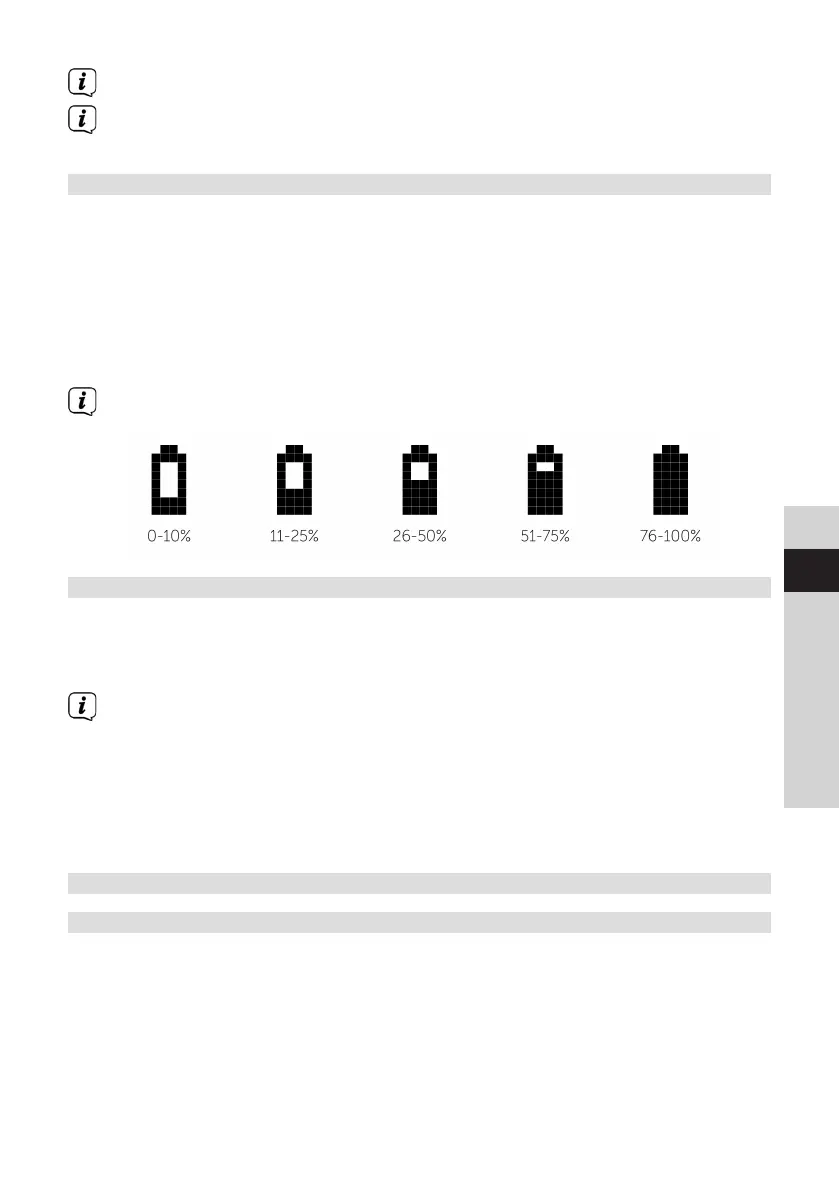41
DE
EN
FR
IT
NL
PL
CZ
If the weather conditions are poor, DAB+ reception may be limited.
Do not touch the telescopic antenna during station playback. This could
reduce the reception and lead to sound dropouts.
5.3.2 Charging the baery
> Connect the supplied micro USB cable to the DC-IN 5V socket (13) on the
back of the TECHNIRADIO SOLAR.
> Connect the USB port to a commercially available 5V, 1A USB power adapter,
or a USB port on a PC.
> Depending on the USB connection, the first charge of the baery takes about
6 hours.
The display shows the state of charge using a baery symbol.
5.3.3 Using headphones
Hearing impairment!
Do not listen to the radio at high volume with headphones. Doing so can cause
permanent hearing impairment. Turn down the radio volume to the lowest volume
before using headphones.
Only use headphones with a 3.5mm stereo jack plug.
> Insert the headphone plug into the headphone jack (14) on the device.
Sound will now only be heard via the headphones, the speaker is switched to
mute.
> If you would like to use the speakers again, unplug the headphones from the
headphone jack on the radio.
5.4 General device functions
5.4.1 Switching on the device
> To ensure good DAB+ / FM reception, unplug the antenna completely. To do
so, please refer to Section 5.3.1.
> First prepare the TECHNIRADIO SOLAR for use as described in Sections 5.3.1
and 5.3.2.
> Switch on the TECHNIRADIO SOLAR by pressing the Power(3) buon.
