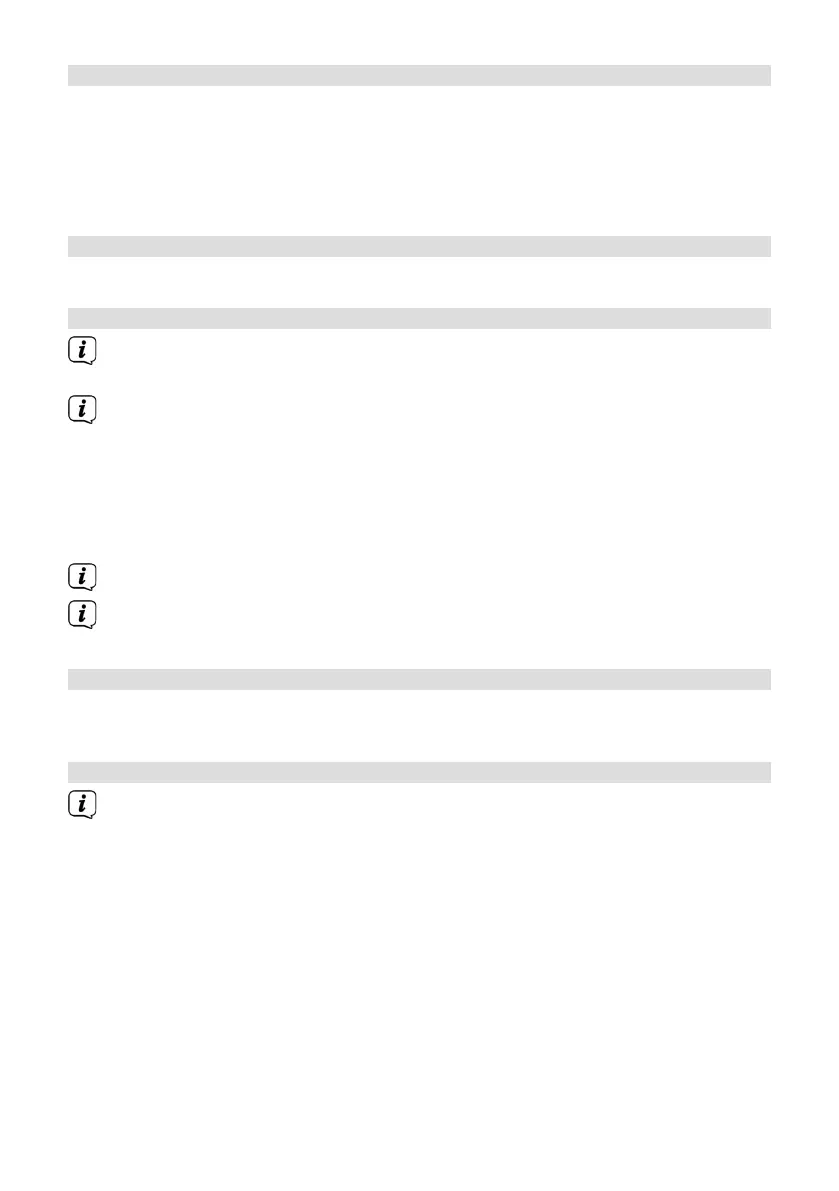44
7.1.2 Audio stream
With digital radio, audio streams are continuous data streams which contain the
MPEG 1 audio layer 2 frames and thereby represent acoustic information. This
enables standard radio channels to be broadcast and listened to on the receiver
side. Digital radio provides you not only with excellent sound quality radio but also
additional information. This may refer to the programme being broadcast or be
independent information (e.g. news, weather, trac, tips).
7.2 DAB+ (digital radio) reception
> Press the MODE buon until [DAB] is shown on the display.
7.2.1 Performing a complete scan
The automatic scan (Complete scan) scans all DAB+ band III channels and
thereby finds all stations being broadcast within the reception area.
Aer the scan is complete, the first station is played back in alphanumeric
order.
> In order to perform a complete scan, open the menu by keeping the Menu
buon depressed and use the Next/Prev. buon to select the menu item
[Complete Scan]. Press Select.
> [Scanning...] appears on the display.
During the scan a progress bar and the number of stations found is displayed.
If no station is detected, check the telescopic antenna and, if required, change
the installation location (Section 5.3.1).
7.2.2 Selecting the station
> By pressing the Next/Prev. buon, the station list can be called up and you
can switch between the available stations.
7.2.3 Storing DAB+ stations on a memory slot
The programme memory can save up to 10 stations in the DAB+ range.
> First select the desired station (see Section 7.2.2).
> In order to store this station on a memory slot, hold down the Preset buon
during playback until [Save station]. Then use the Next/Prev. buon to select
a station memory slot (1 - 10). Press Select to save.
> Repeat this process to save additional stations.
